Select Symbol
Two options on the local toolbar in the Symbol Palette window, allow you to add or insert symbols into the current Symbol Palette:
|
|
Click Add to add symbols to the current palette. The symbols you select are added at the end of the palette. |
|
|
Click Insert to insert symbols into the current palette. The symbols you select are inserted before the symbol currently selected in the palette |
The Select Symbol dialog is opened:
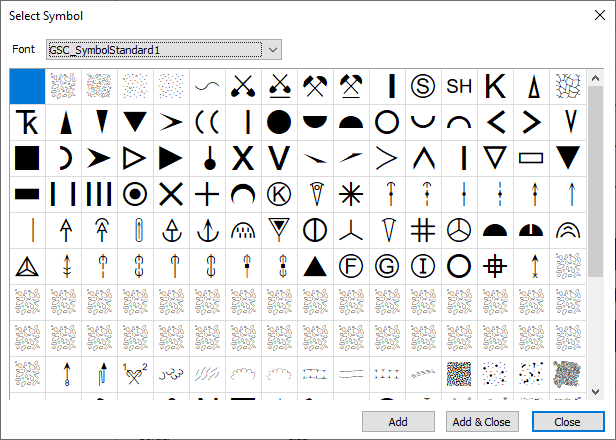
Do the following:
-
Use the drop-down to select a font. Unicode True Type Fonts are supported.
-
Select one or more symbols.
To select multiple symbols, hold down the CTRL key or the SHIFT key as you click to select each symbol with the mouse.
-
Click the Add/Insert & Close button to add/insert the symbols you have selected and return to the Symbol Palette window.
Alternatively, click the Add/Insert & Close button to add/insert symbols and keep the Select Symbol dialog open to continue adding or inserting.
-
Click Close to close the Select Symbol dialog and return to the Symbol Palette window.