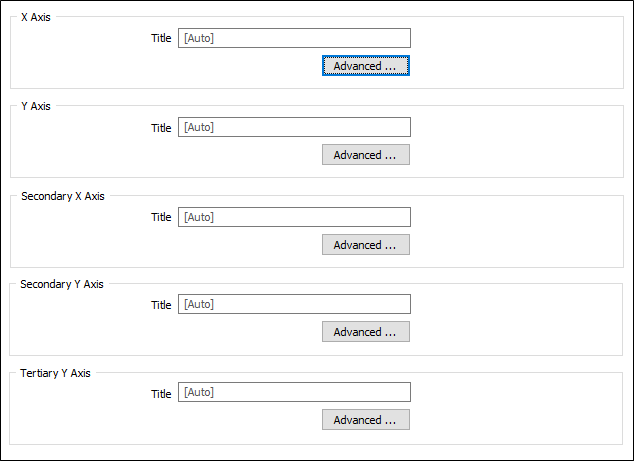Axes
On the Axes tab you can set options to display a title for the X and Y axes and optionally define the range of each axis. See: Advanced
X Axis
Title
The text you enter here will appear as a title along the X axis of the chart. Click the Advanced button if you want to define a range for the axis (rather than show the full range of the data).
Y Axis
Title
The text you enter here will appear as a title along the Y axis of the chart. Click the Advanced button if you want to define a range for the axis (rather than show the full range of the data).
Secondary X/Y Axis
The text entered in these fields will appear as a title along the corresponding secondary axis where applicable.
Tertiary Y Axis
Text entered in the field will appear as a title along the tertiary axis where applicable.