Macro Commands
Some system functions cannot be saved as a form set. However, there are two ways in which you can invoke them:
- When you edit a macro in the Macro Editor, click the ellipsis in the Process column and select an option from the Macro menu.
- Select a macro function on the Script tab, in the Macro Commands group.
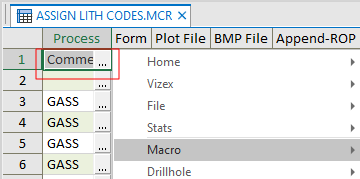
Enter parameters and save them as a form set.
You can create a macro file as normal and run it. Note that you can use replaceable parameters with macro functions. refer to the Replaceable Parameters topic.