Silhouette Hatch
The Silhouette advanced options sub-form allows any hatch component to be dependent on an attribute of the wireframe.
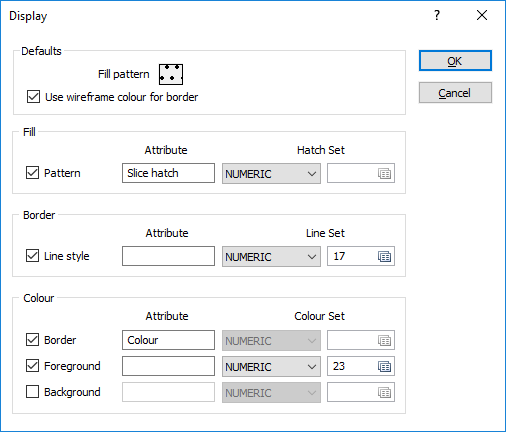
Defaults
Define the default values for every attribute of the hatch. These defaults will be used where wireframe attributes and colour, line and hatch sets are not defined.
Fill pattern
Double-click on the Hatch icon to select a Select a hatch.
Use wireframe colour for the border
In the case of a Silhouette, border (line type, line width and line colour) selections can be set as part of the definition of the hatch. However there is one property of the border line style that is not supported by the hatch dialog, and that is to use the wireframe colour for the border.
Fill
Select the Pattern check box to select a NUMERIC or TEXT attribute with values that can be mapped to the values of a chosen Hatch set.
Choosing Silhouette hatch as the attribute will disable the Hatch Set parameters (and simply use that wireframe attribute).
Border
Select the Line style check box to select a NUMERIC or TEXT attribute with values that can be mapped to the values of a chosen Line set.
Colour
Select the Border, Foreground, and Background check boxes to select a NUMERIC or TEXT attributes with values that can be mapped to the values of a chosen Colour set.
Choosing Colour as the attribute will disable the Colour Set parameters (and simply use that wireframe attribute).