2D Slice Hatch
The 2D Slice advanced options sub-form allows any hatch component to be dependent on an attribute of the wireframe.
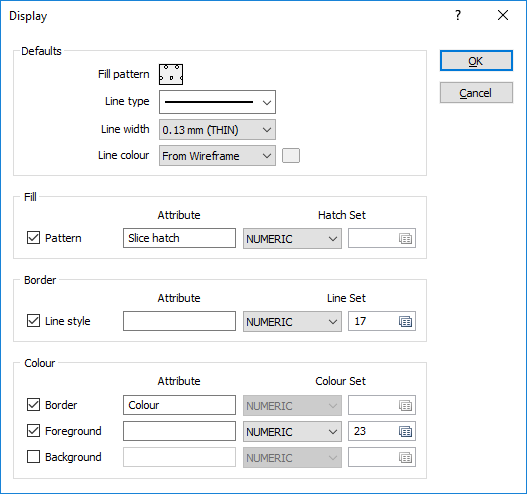
Defaults
Define the default values for every attribute of the hatch. These defaults will be used where wireframe attributes and colour, line and hatch sets are not defined.
Fill pattern
Double-click on the Hatch icon to select a Select a hatch.
Line type
Select a line type. A preview of each line type is shown in the drop-down list. A variety of solid, dotted, and dashed line styles are available for selection.
Line width
Select a (THIN, MEDIUM, THICK, or custom) line width from the drop-down list. An extensive selection of custom widths (in millimetres) are also available for selection.
Line Colour
Choose how the lines are coloured:
| From Wireframe | Use the wireframe colour |
| From Pattern | Use the foreground colour |
| User | Enable the colour picker to the right of the drop-down list |
Fill
Select the Pattern check box to select a NUMERIC or TEXT attribute with values that can be mapped to the values of a chosen Hatch set.
Choosing Slice hatch as the attribute will disable the Hatch Set parameters (and simply use that wireframe attribute).
Border
Select the Line style check box to select a NUMERIC or TEXT attribute with values that can be mapped to the values of a chosen Line set.
Colour
Select the Border, Foreground, and Background check boxes to select a NUMERIC or TEXT attributes with values that can be mapped to the values of a chosen Colour set.
Choosing Colour as the attribute will disable the Colour Set parameters (and simply use that wireframe attribute).