Quantile Analysis
To carry out a Quantile analysis, select Stats | Quantile Analysis. Inputs to the process are an assay file, a filter, the element grade to be assessed, the weighting variable, and (optionally) a threshold cut-off value. If warranted by the analysis, the last quartile range may be split to....?
Quantile (Decile) analysis works by analysing the metal content of the individual deciles in a dataset, working through a series of rules that indicate if a top cut is warranted. The analysis starts with the entire data set and then concentrates on the 90th to 100 deciles if a top cut is indicated. The sequence of rules is:
Full data set:
- If the top decile has more than 40% of the metal, cutting the high assays may be warranted.
- If the top decile (90% to 100%) has more than twice the metal content of the 80% to 90% decile, cutting may be appropriate.
90th to 100th deciles:
- If the top percentile (or the top two or more percentiles each) has greater than 10% of the total metal content, then cutting is warranted.
- If the top percentile has less than a full complement of samples, cutting may be warranted even where the percent of metal content is lower than 10%.
- If there is only 50% of a full complement, or roughly a half-percentile present, then a metal content above 5 % would suggest that cutting is appropriate.
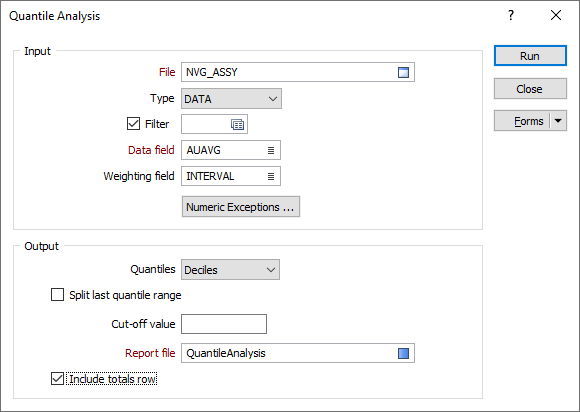
Input
File
Select a file type and then double-click (or click on the Select icon) to select the name of the file containing your data. You can optionally apply a filter to select a subset of the data in the file.
Data field
Enter (or double-click to select) the name of the field that contains the element grade to be assessed.
Weighting field
Optionally enter (or double-click to select) the name of a Weighting field. When a Weighting field is applied, weighted means, standard deviations, confidence intervals and variances will be written to the Statistical Summary Report file. If no Weighting field is specified, un-weighted values will be written to the file.
Numeric Exceptions
(Optional) Use the Numeric Exceptions group to control the way that non-numeric values are handled. Non-numeric values include characters, blanks, and values preceded by a less than sign (<).
Output
Quantiles
Select the Quantiles you want to report on.
Quantiles are values extracted at regular intervals from a dataset that has been sorted into increasing order. Calculating quantiles involves dividing the sorted data into equal-sized subsets and then identifying the values at the boundaries between subsets. Quartiles are useful for summarising and comparing data, and have the advantage of being less susceptible to outliers than the mean.
For example, dividing a sorted dataset into four quantiles (which are then referred to as quartiles) will split it into groups that each contain 25% of the data. The data value at the boundary between the first and second group is known as the first quartile, and it represents the point below which 25% of the data occurs. The second quartile, also known as the median, has 50% of the data below it, the third 75%, and the fourth 100%.
Along with quartiles, other combinations are quintiles (five subsets) and deciles (10 subsets).
Split last quartile range
Select this option if cutting of the high assays is warranted, based upon the specified cut-off value and the sequence of rules described in the introduction to this topic.
Cut-off value
Optionally, specify a threshold assay cut-off value.
Report file
Enter (double-click or click on the Select icon to select) the name of the Report File that will be output as a result of the process. To see the content of the file, right-click in the file box and select View (F8).
Run
Finally, click the Run button to run the function.
The Report Viewer is opened for any Statistical function that generates a Report file. Click the Form button on the Report Viewer toolbar to re-open the form, adjust the parameters of the Statistical calculation, and then choose to overwrite or append to the output in the Viewer window.
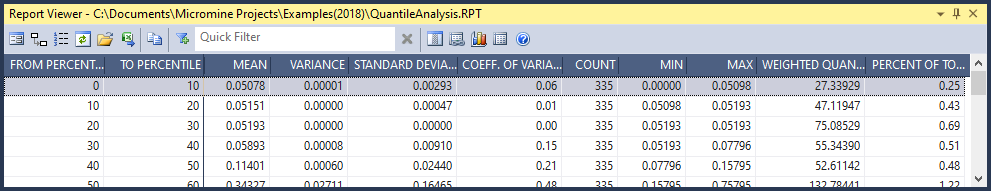
To create a Quantile Analysis chart, see Stats | Top Cut.