Generate Stratigraphy
![]()
Input
Specify the following inputs in the Generate Stratigraphy form:
Hierarchy file
Enter or double-click (F3) to select the name of an input Hierarchy file (created using the Stratigraphic Hierarchy function). A Stratigraphic Hierarchy is a definition of the parent-child seam relationships as well as their order in terms of time.
Parent Seam field
Enter the name of the field that contains the name of a seam that splits into two (or possibly more) seams. A seam can only be defined as a parent once.
If the Parent Seam value is blank it will be assumed to be the same as a previously defined parent.
Child Seam field
Enter the name of the field that contains the name of the splits from each parent seam. A child seam must have a parent seam and can only be defined once per parent.
Percentage field
Double-click (F3) to select the name of the field that contains a representation of the relative thickness of the child seams.
The sum of the percentages for the child seams of each parent must not exceed 100%. For example, if a seam is split into two and there is one defined value of 60%, the relative thickness between the child seams is 60/40.
If all child seam percentages are defined, they must sum to 100%. If percentages are undefined, the remainder of the 100% is divided evenly among the seams.
| Percentage | Number of splits | Relative Thickness |
|---|---|---|
| 60 | 2 | 60.0/40.0 |
| 60 | 3 | 60.0/20.0/20.0 |
| - | 2 | 50.0/50.0 |
| - | 3 | 33.3/33.3/33.3 |
If a Percentage field exists, but the percentage value is blank, the Stratigraphy diagram will not display a percentage value for that child.
Formation field
(Optional) Double-click (F3) to select the name of the field that contains the values that identify each formation. A Formation is a group of seams, modelled independently.
The formation of a parent seam cannot be blank and the formation of a child must be the same as its parent. If a seam is defined multiple times in the Hierarchy file, it must have the same formation each time.
Interburden is only inserted between seams that are in the same formation. The Seam Block Model | Generate Waste Blocks function can later be used to insert interburden blocks between formations.
Seam file
Enter or double-click (F3) to select the name of an input Seam file generated by the Generate Seam File function. A Seam file is an Interval file which has additional fields that record the status of all logged and inserted seams. The Seam file is used as an input to various Seam Stratigraphic functions.
If the Stratigraphy file is able to be compiled, it is validated against the Seam file. All logged seams in the Seam file must be defined in the Stratigraphy file. The seam order in each hole in the Seam file must match the order defined by the Stratigraphy file.
Hole field
Double-click (F3) to select the name of the field that contains the Hole identifiers.
Logged Seam field
Double-click (F3) to select the name of the field that contains a record of the seams originally logged in the Seam file. The content of the Seam field is duplicated into a field with a “_LOGGED” suffix. The content of the Seam field can be modified by subsequent processes, however the _LOGGED field remains unchanged, to indicate the original seam coding for that interval.
Output
The main purpose of this function is to create the Stratigraphy file. However, you can also generate a Report file and Stratigraphy Column file for validation and information
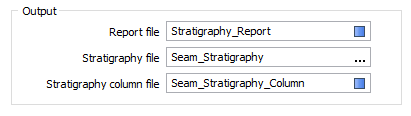
Report file
Optionally enter the name of a Report file. If errors are encountered during processing, any erroneous records in the file are reported. A seam identifier and an indication of the type of error is reported for each record.
Stratigraphy file
Enter the name of the Stratigraphy file that will be created by this process. A Stratigraphy file is a compiled file that is used to interpolate and display the stratification of the seams in a Seam file.
You can right-click in the File input box to view the Stratigraphy file and manipulate the stratigraphy sequence. In the Display Stratigraphy window you can auto-adjust the stratigraphy sequence, fit the sequence to the display window, or save the display as an image.
When you adjust the display, no changes are made to the underlying Stratigraphy file.
Stratigraphy column file
Optionally enter or double-click (F3) to select the name of a Stratigraphy Column file.
The Stratigraphy column file defines the “leaf nodes” of a detail stratigraphic sequence. All holes will honour this sequence of seams. If a child seam has multiple parent seams, the stratigraphy column will be more difficult to resolve. To avoid discrepancies, the child seams must be ordered consistently within each parent seam.
Output will be a DATA type and will have one or two fields (FORMATION and SEAM) depending on whether or not a Formation field is defined. The “column” represents all the “seams” that will have their thickness modelled (you might copy and paste from this file into a macro for example).
If a Formation field is defined, a formation must be consecutive in the final stratigraphy column.
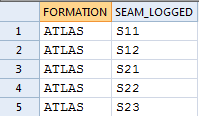
Forms
Click the Forms button to select and open a saved form set, or if a form set has been loaded, save the current form set.
Run
Finally, click the Run button to begin the process.