Import Symbology
Before you can import any GBIS user profiles that contain graphic reports, you first need to import the symbology files used by those reports. This will ensure that any legends in the reports are also imported properly.
Select Import | Version 7 Symbology File from the main menu.
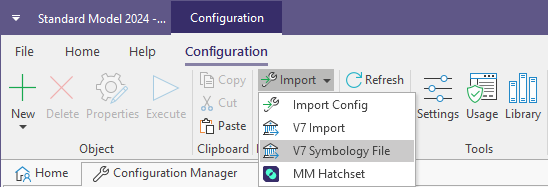
Navigate to the location of your GB version 7 symbology files.
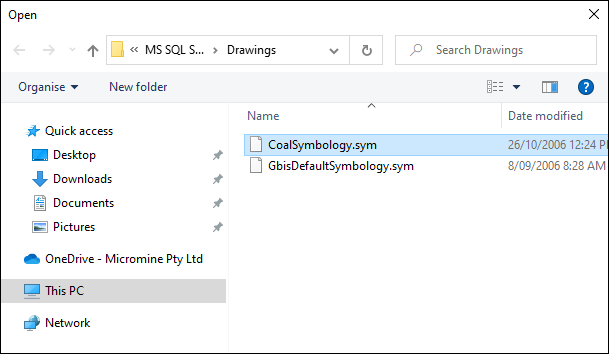
The imported file is shown as a Symbology Set under the Symbology node of the configuration object tree. See: a Property Editor: Symbology Set
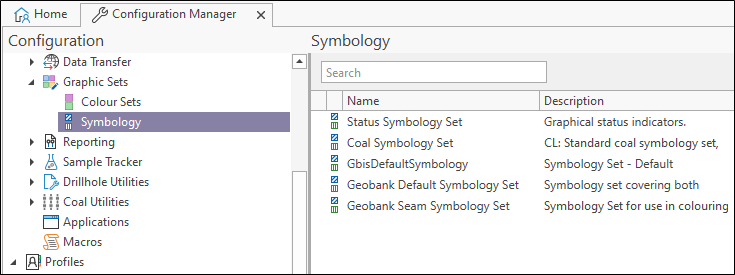
Repeat the process for any other symbology files that you want to import.
Note that the name of the imported symbology file is used as the name for the new symbology set. This name should not be changed, because the symbology set will be referenced by name later, when graphic reports are imported.
Importing GB version 7 legends
In GBIS version 7, legend definitions (based on hatch patterns found in symbology files) were stored as part of a graphic report drawing file. As a result, the same legend was often duplicated in several drawings.
Micromine Geobank deals with legends in an entirely different way. Each symbology set contains its own legends. These legends can be referenced by multiple objects, such as graphic reports, drillhole sections, and data views, etc. This means that the legends are no longer duplicated, since the same legend is shared by those objects.
Graphic reports are imported when you import a GBIS user profile (see below). When a graphic report is imported, the legends used in the report are automatically added to the appropriate symbology set. During this process, an attempt is made to match the legends in the report to the legends that already exist in the symbology sets that have already been imported. If a legend with the same name already exists, you will be prompted to either keep the existing legend, overwrite it, or create a new legend with a unique name.
Before importing graphic reports, you should therefore check whether the legends in those reports are identical to any legends that may exist in the symbology sets you have imported.