Request Licence Update
From the Micromine Geobank Backstage menu, you can request an update for your Micromine Geobank Security Key for reasons including annual licence renewal or upgrade to the latest version.
To request an update:
- Open Micromine Geobank and click File to open the Backstage menu, then select Licensing:
- Click the Request Licence Update option.
- Confirm your details in the Name and Email Address and Company Name fields, Optionally enter a Phone Number.
- Use the Reason for Request drop-down to select the reason for the update request.
- Enter any relevant Request Details in the box provided.
- Click Send to submit your request.
- Close the web browser window to return to Micromine Geobank.
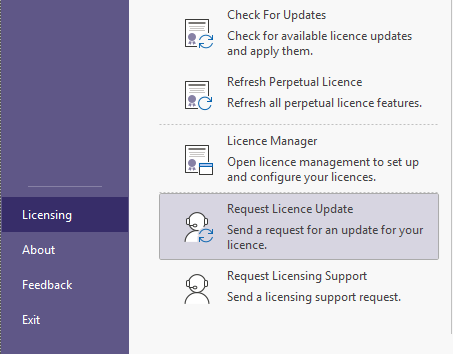
A form is opened in your default web browser.
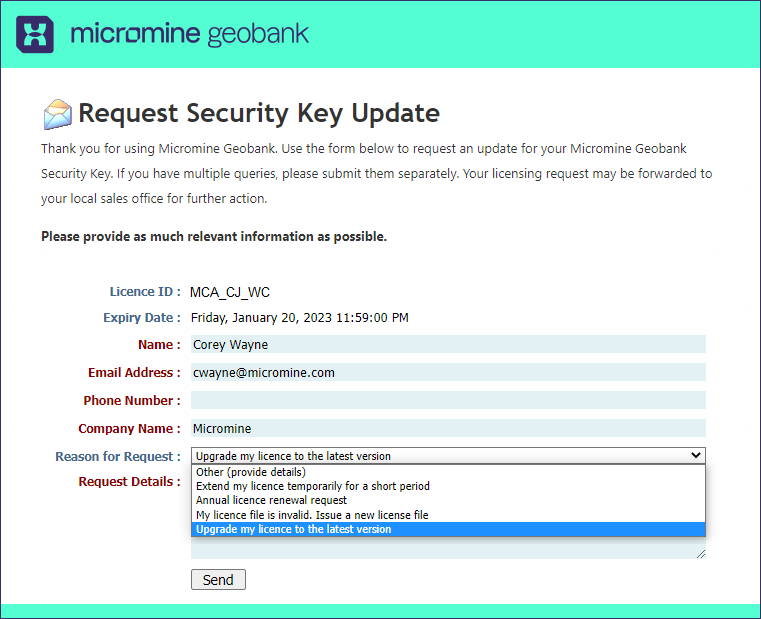
Confirmation is displayed.
