Request Licensing Support
From the Micromine Geobank Backstage menu, you can request assistance with licensing from Micromine Geobank Support.
To request licensing support:
- Open Micromine Geobank and click File to open the Backstage menu, then select Licensing:
- Click the Request Licensing Support option.
- Confirm your details in the Name and Email Address and Company Name fields, Optionally enter a Phone Number.
- Enter the relevant details of the licensing issue in the Error Details box provided.
- Click Send Support Request to submit your request.
- Close the web browser window to return to Micromine Geobank.
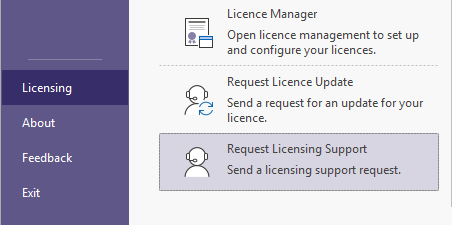
A form is opened in your default web browser.
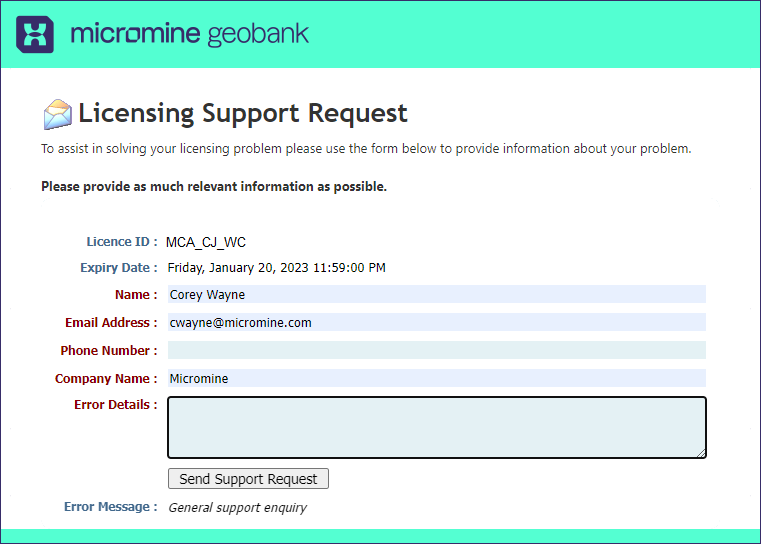
Confirmation is displayed.
