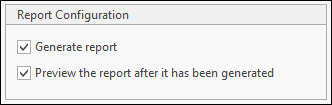Report Options
A default HTML report, a Graphic report, or an Advanced report can be generated when the despatch is finalised.
Report Type
Choose the type of report you want to generate:
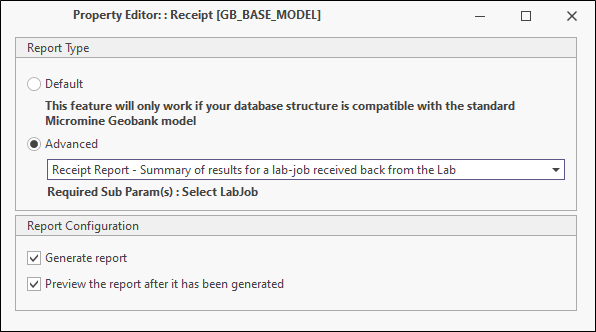
Default
Select this option to create a HTML report. To save the report and give it a name other than “default” click the Save Default Report As button. The report will be saved as part of the configuration and listed under User Interface | Reporting | Advanced Reports.
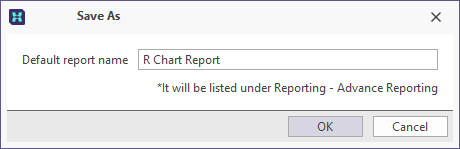
Advanced
Select this option to use an Advanced Report, Graphic Report or HTML Report that has already been configured. See Advanced Reports Fundamentals
Use the drop-down menu to select the report you want to use:
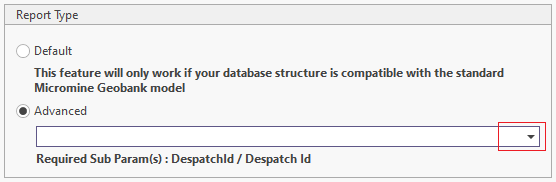
The reports shown in the list are all Advanced Reports, Graphic Reports or HTML Reports with a substitution parameter which has a prompt string of "DespatchId" or "Despatch Id". This is not case sensitive - the name and description of the substitution parameter can be anything.
Report Configuration
Choose whether to generate a report. If the Generate report check box is selected, you can select an option to preview the report after it has been generated.
If you choose not to preview the report, you can print the report or export to PDF.