Expression Editor
When calculating stored values for sample results less than the Lower Detection Limit (LDL) or greater than the Upper Detection Limit (UDL), use the Expression Editor:
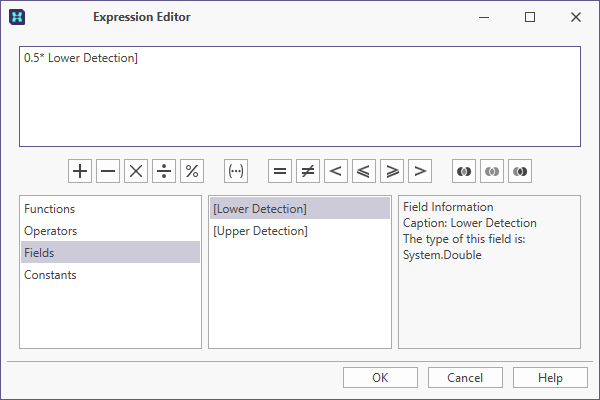
Commonly used arithmetic, comparison, and Boolean (AND, OR, NOT) operators are available for quick selection on a toolbar below the Expression Editor window. You can also use the menu options in the left-hand pane to select the components you want to use to build an expression:
Functions
When the Functions option is selected in the left-hand pane, you can select from a list of statistical, arithmetic, string and date functions. A description of the function you have selected is shown in the right-hand pane.
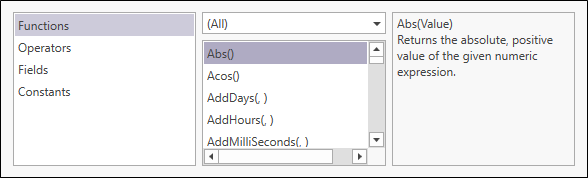
Operators
When the Operators option is selected in the left-hand pane, you can select from an extended list of arithmetic, comparison, and Boolean (AND, OR, NOT) operators. A description of the operator you have selected is shown in the right-hand pane.
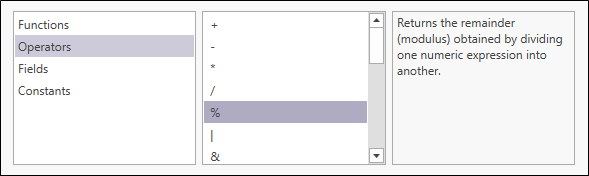
Fields
When the Fields option is selected in the left-hand pane, you can select from a list of field operands. In the case of file format definitions for sample result files, these are the Lower Detection Limit and Upper Detection Limit fields.
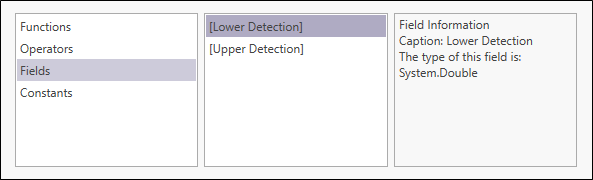
Constants
When the Constants option is selected in the left-hand pane, you can select from a list of constant values. A description of the constant you have selected is shown in the right-hand pane.
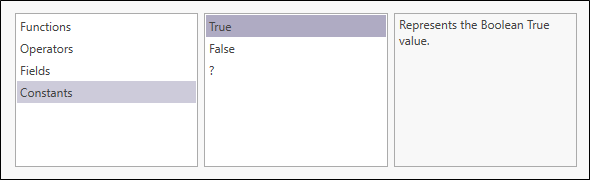
OK
Finally click OK to apply the expression (or click Cancel) and return to the LDL/UDL tab of the File Format Definition form.