Install the MRT Apps
The Mineral Reports Template (MRT) User and Admin Apps each contain an Instructions tab explaining how they should be used. Updates and further details will be added to the tab page.
Getting the Installation file
Contact your Micromine Geobank Administrator or Micromine Support to obtain the latest installation file (.gbapp) for the
Note: The latest App Manager must be installed. See App Manager.
Installation
When downloaded, the MRT Apps can be installed using the App Manager - a process outlined in the Install section of the App Manager section.
When the App is selected for installation, before installing, the App Manager page will show details of the prerequisites for using the
Note: The details on the Install tab explain the prerequisites which your data model must meet and all the database structures which will be installed for use by the App. These details are listed in Prerequisites.
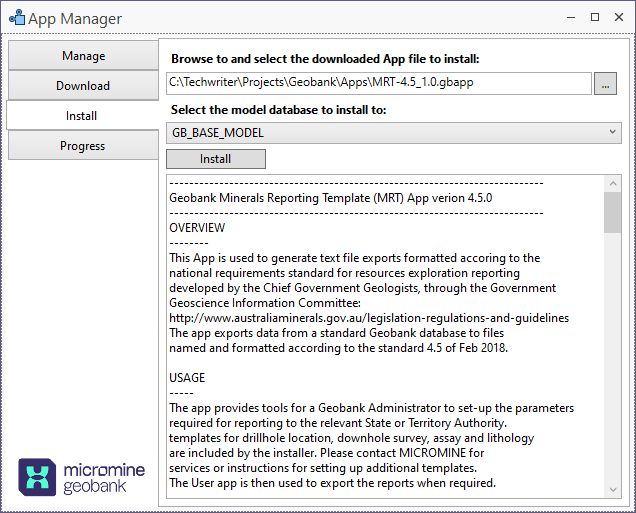
When you click Install, these prerequisites will be checked. If any issues are identified during the install, please address them, then retry.
If the pre-requisites are met and the install completes, then;
-
Close the App Manger
This process should be repeated to install the MRT User App.