Масштабирование
После того как вы настроите Вид в плане (и разрезы в этом виде) вы можете задать параметры по умолчанию для масштабирования по горизонтали и вертикали , для этого в Редакторе свойств разреза перейдите в меню Конфигурация | Масштабирование.
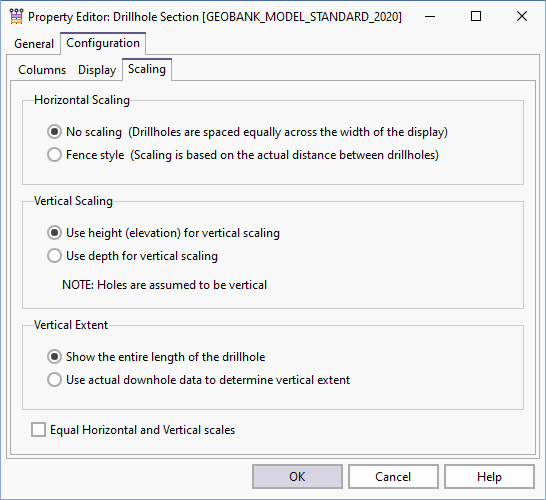
Horizontal Scaling
- No scaling (i.e. Proportional). The drillholes are equally spaced across the width of the display.
- Fence style The scaling is based on the actual distance between drillholes.
Vertical Scaling
By default, height values will be retrieved from the HEIGHT_FROM and HEIGHT_TO columns in the downhole result set. These values should represent the height (above datum) corresponding to the DEPTH_FROM and DEPTH_TO values respectively. If the height columns are not included in the result set, then height values are calculated from the depths below collar, based on the assumption that the drillhole is vertical.
Vertical Extent
Show entire length of the drillhole is the default option.
The Use actual downhole data to determine vertical extent option allows you to override this behaviour by instructing Micromine Geobank to use the downhole data to determine the vertical extent. See: Возможность определения протяженности по вертикали по данным инклинометрии
Equal Horizontal and Vertical Scales
Select this option to fix the Horizontal scale relative to the Vertical scale. This allows the true dip of seams and horizons to be seen.