Visual Query Builder
The Visual Query Builder allows you to build complex SQL queries using an intuitive userinterface.
In the Configuration Manager:
- Select the User Interface| Special Tools (Database) node of the navigation tree.
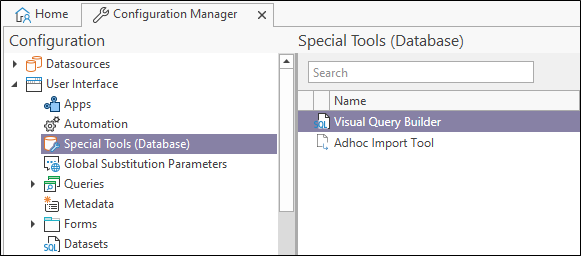
- To open the Visual Query Builder, either double-click on the Visual Query Builder object or single-click on the object and then click the Execute button on the Ribbon.
To work with the Visual Query Builder, you will need basic knowledge of SQL concepts. Visual Query Builder will help you to write correct SQL code hiding the technical details, but only an understanding of the SQL principles will make it possible to achieve the desired results.
This Guide will help you to learn the basic principles of the visual building of SQL queries to achieve the best results while working with the Visual Query Builder.
See: Limitations
See: Getting Started
© Copyright 2017-2023 ActiveDBSoft. All rights reserved.