Getting Started
This Visual Query Builder window comprises the following parts:
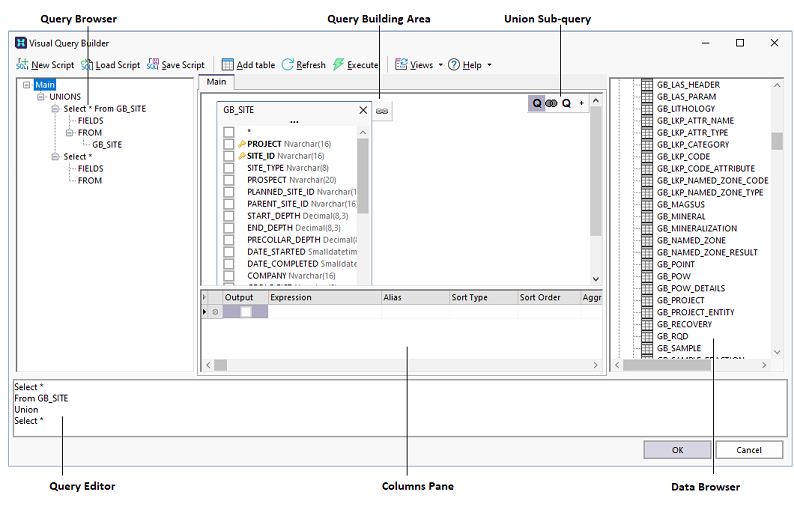
- The Query Building Area is the main area where the visual representation of the query will be displayed. This area allows you to define source database objects and derived tables, to define links between them and to configure properties of tables and links.
- The Columns Pane is located below the query building area. It is used to perform all necessary operations with query output columns and expressions. Here you can define field aliases, sorting and grouping, and define criteria.
- The small area in the corner of the query building area with the "Q" letter is the union sub-query handling control. Here you can add new union sub-queries to the tree and perform all necessary operations with them.
- The Database Browser is located to the right of the Visual Query Builder window. It is used to select the tables you want to query. You can show or hide this pane from the Views tool menu.
- The Query Browser is located on the left. Here you can browse your query and quickly locate any part of it. You can show or hide this pane from the Views tool menu.
- The Query Editor Pane is located at the bottom of the Visual Query Builder window.
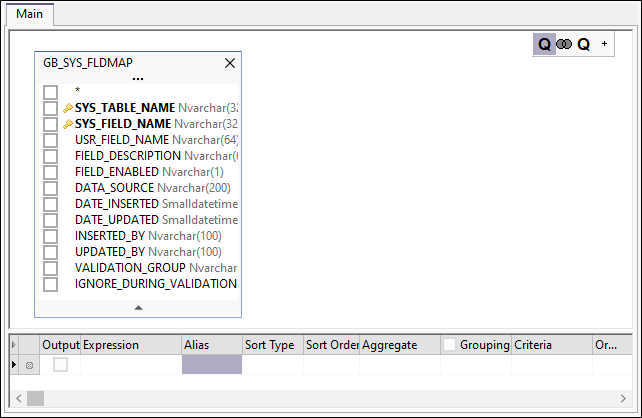
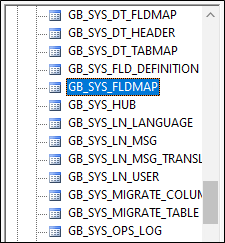
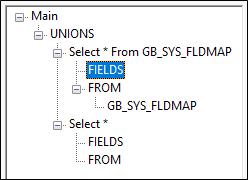
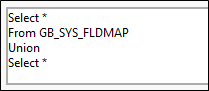
You can zoom the size of the text in the editor by holding down the CTRL key as you move the mouse wheel up and down.
Building a query with sub-Queries
© Copyright 2017-2023 ActiveDBSoft. All rights reserved.