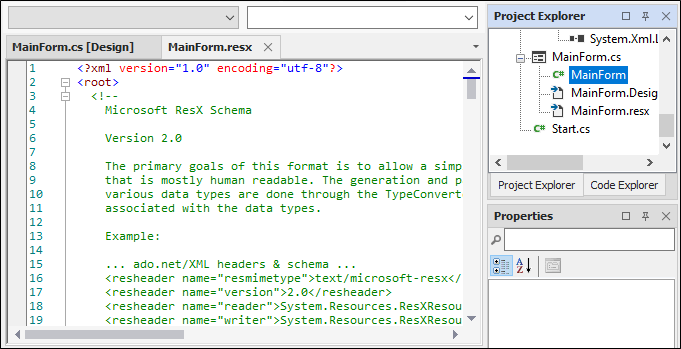Project Explorer
The Project Explorer panel displays the Dependencies, References and Main Form components for the current flow.
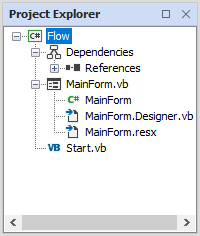
Using the shortcut menu in the Project Explorer, you can Add, Remove or Rename files, Add or Remove Reference and toggle the display of Properties for a selected item.
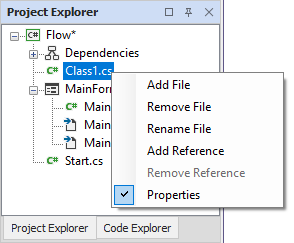
Note: The default files (Start.cs and the three MainForm* files) cannot be renamed.
If you double click on a form in the Project Explorer, the code for the form will be displayed in a new tab within the Flow Designer.