Code Explorer
The Code Explorer displays the Visual Basic / C# code for the controls on the flow. When you double click on the Flow design window, the MainForm code pane is displayed and the Code Explorer is populated.
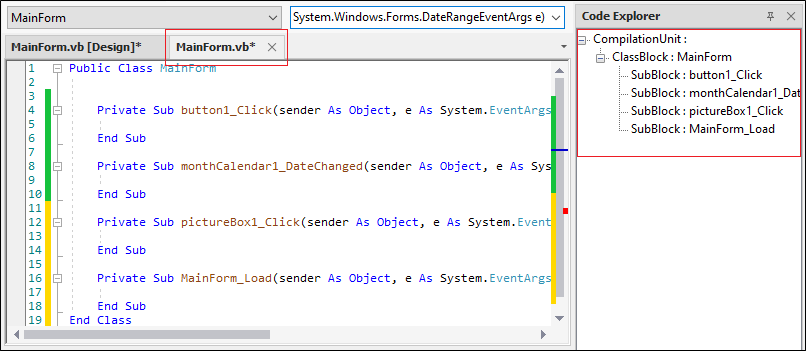
If you double click on a branch in the Code Explorer tree, the cursor will navigate to the corresponding line of code in the MainForm code pane.
Scripts in Visual Basic or C# can be entered in the code pane for the design. Information on scripts and Flow is contained in Working with Scripts.