HelpProvider
The HelpProvider component provides pop-up or online Help for controls on a form. The component instance has a collection of references to controls associated with it. The HelpNamespace property associates a Help file with a HelpProvider.
The HelpProvider is associated with a control using the Help options in the Misc properties for the control - for example, HelpNavigator.
Properties
The key properties for the HelpProvider component include:
-
HelpNamespace. Specifies the name of the Help file associated with the HelpProvider component.
Adding a HelpProvider
When you drag a HelpProvider component from the Toolbox to a form in the Flow Designer, it will appear as an entry in the design space. You can select the control and configure it using the Properties pane.
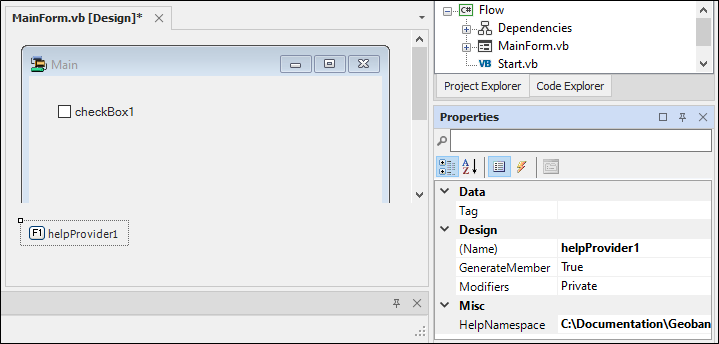
Importantly, use the HelpNamespace field to set the location of the Help file to associate with the HelpProvider component. When navigating to the content, you can select the kind of Help file you want to select:
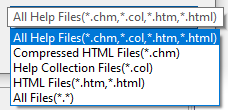
The HelpNamespace location can be a file in a folder, or an online address for a Help topic. For example, CheckedListBox.
More information on the HelpProvider component can be viewed at the link to Microsoft® Documentation.