Property Editor: Excel Import Mapping
On the Worksheet Mappings page, specify the mapping of each worksheet to a datasource, and map the rows and columns in each worksheet to the tables and columns of each datasource.
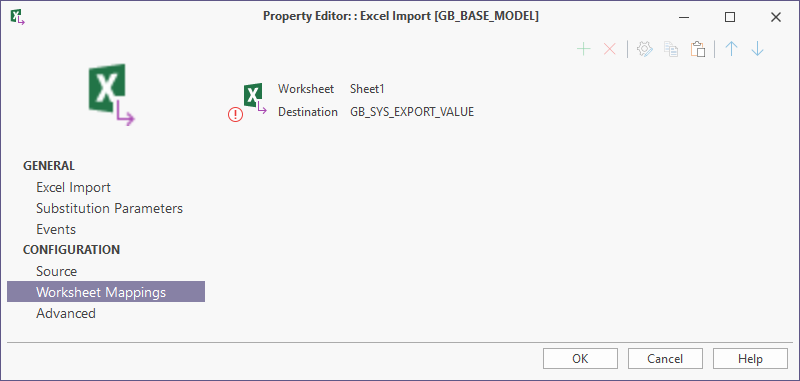
Before the mapping can proceed, you must have set already setup the link to the Excel spreadsheet on the Source page.
- Select the Worksheets Mapping link.
- Click on the Add icon to create a new mapping.
- Click on the Properties icon to display the properties of the current mapping.
- To see the mapping setup for an Excel spreadsheet and an explanation of the fields in the data mapping form, see: Datasource Mapping

