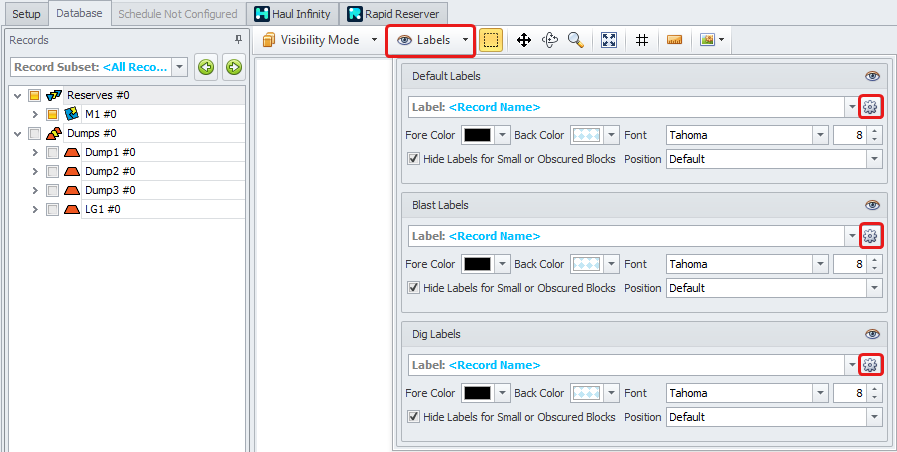Create Custom Labels
 In the Database tab in the Viewport Display panel locate Labels button and press its drop-down: in the Labels field there is a preloaded list of automatic labels for the level hierarchy and reserves fields. We can add to this list by configuring custom labels. Find below examples of some custom labels.
In the Database tab in the Viewport Display panel locate Labels button and press its drop-down: in the Labels field there is a preloaded list of automatic labels for the level hierarchy and reserves fields. We can add to this list by configuring custom labels. Find below examples of some custom labels.
Adding custom label
|
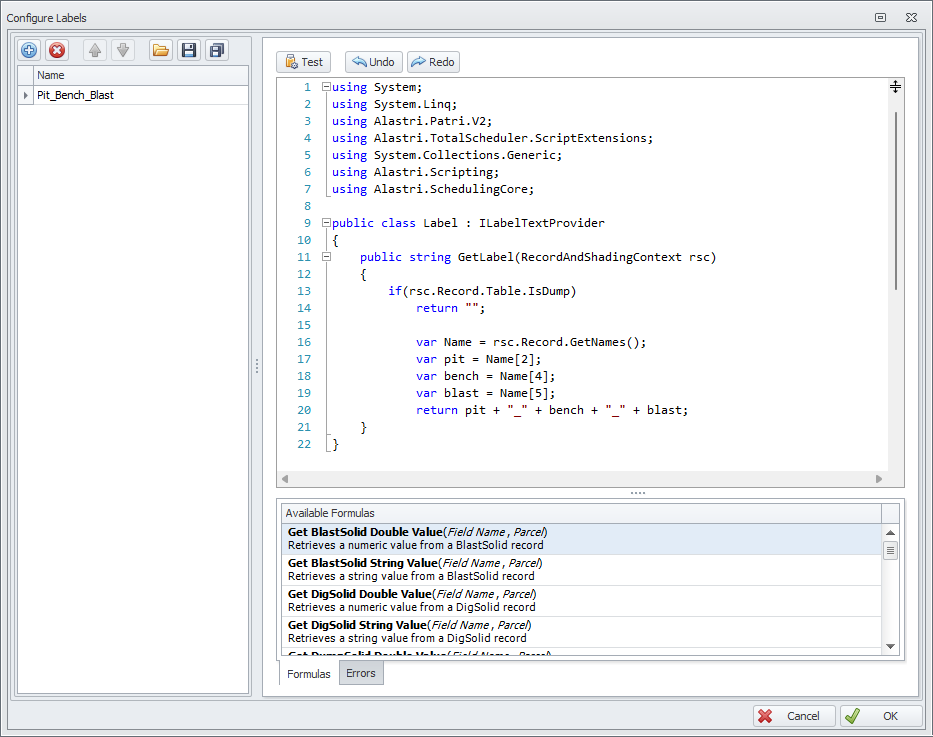
|
Display Label Examples
Customised ID label
|
Copy
|
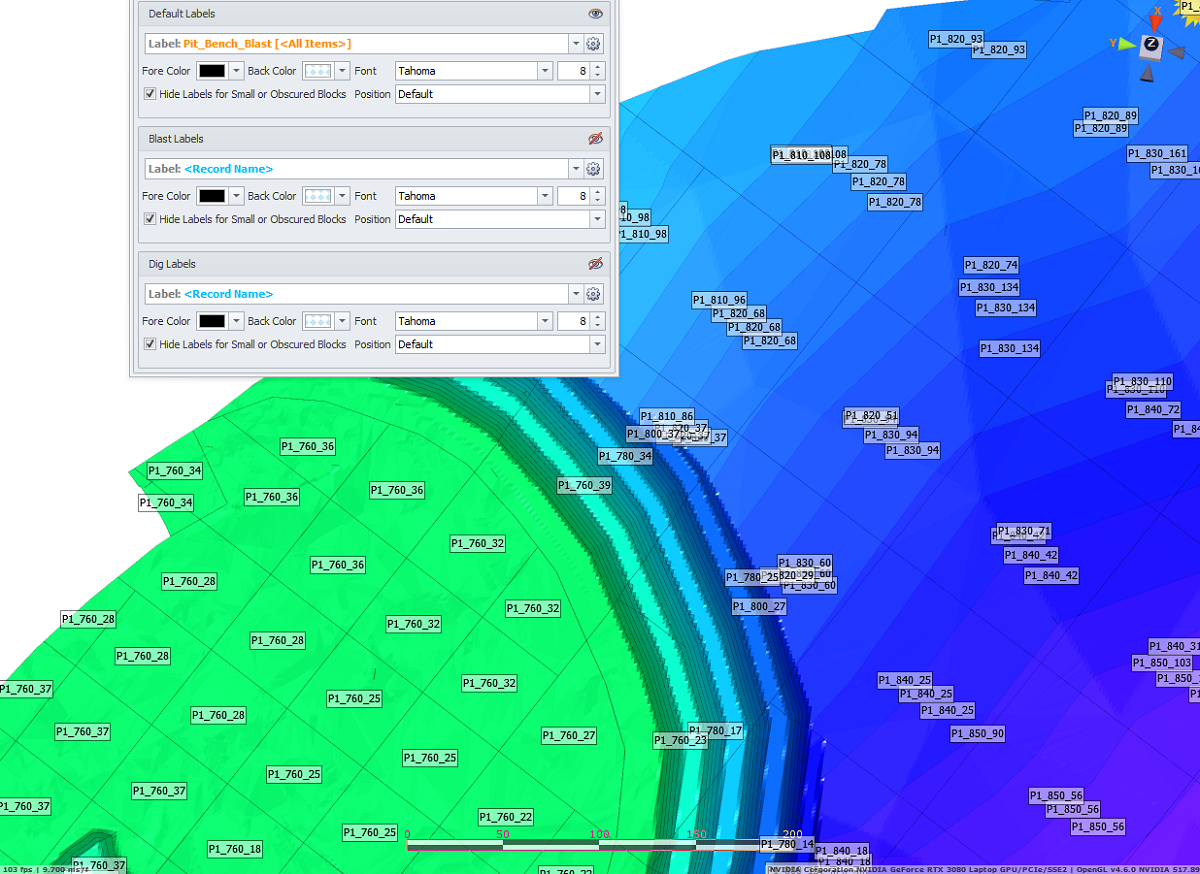
|
GC Dig block only
|
Copy
|
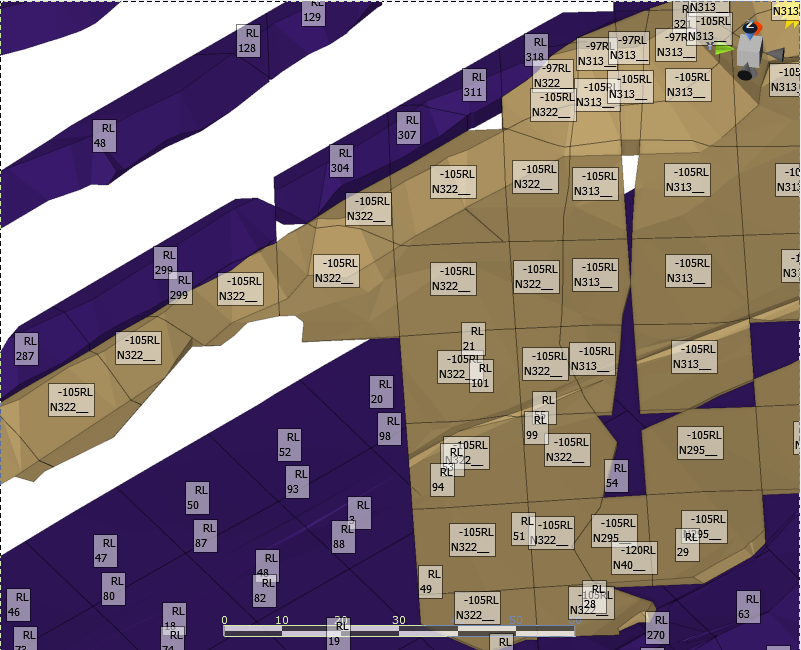
|
Volume and Tonnes for a Dig Block
|
Copy
|
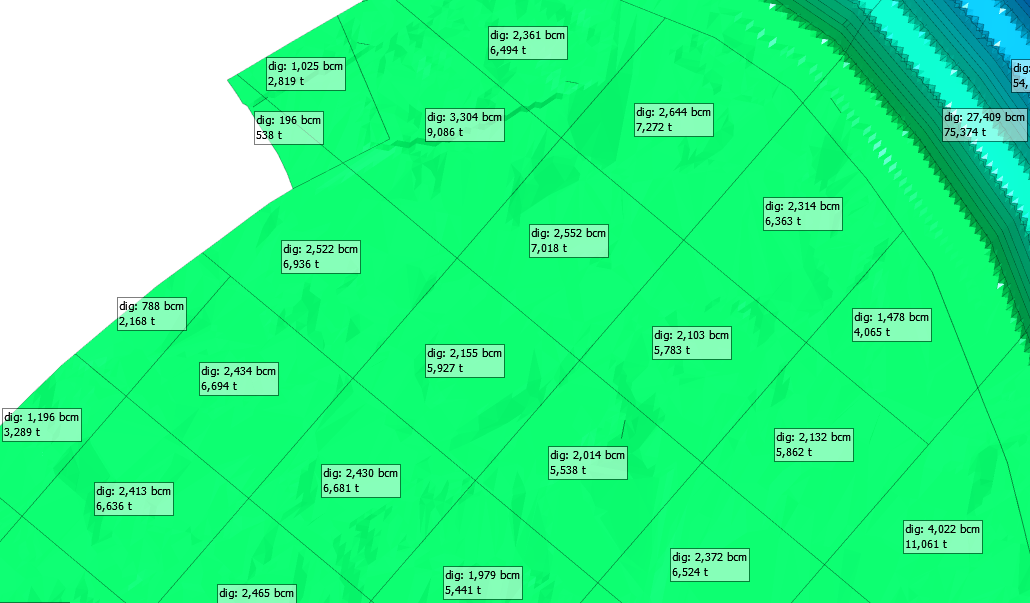
|
When the block was first scheduled
|
Copy
|
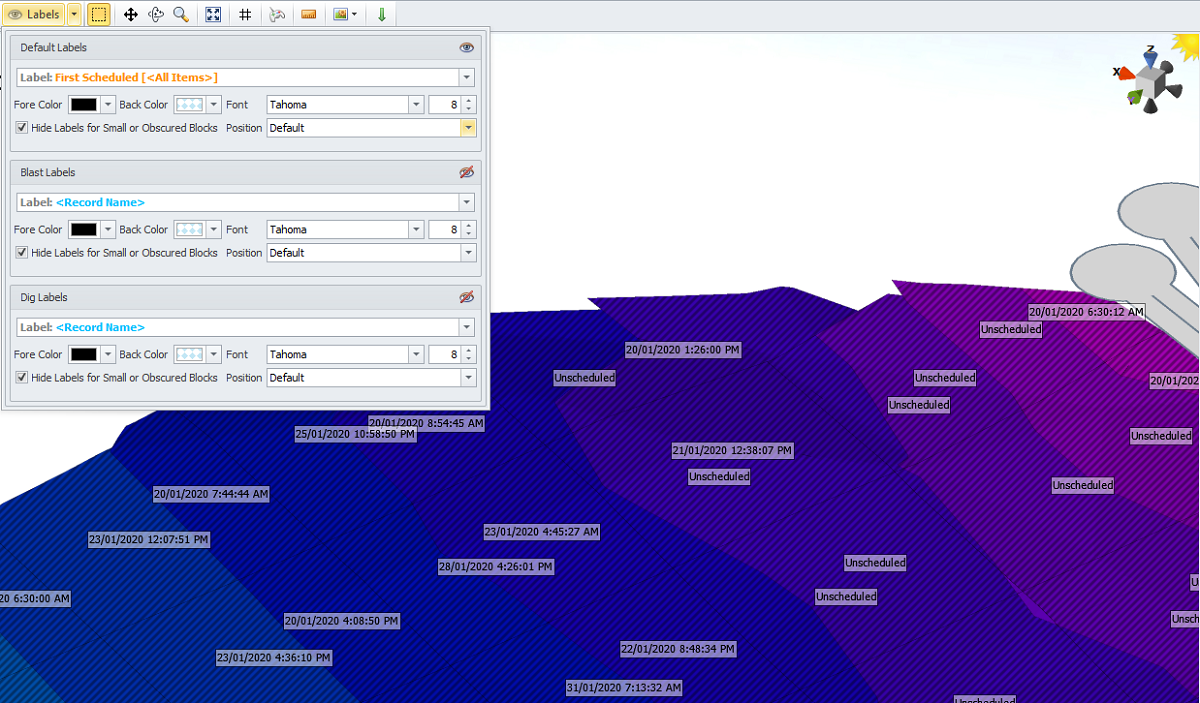
|