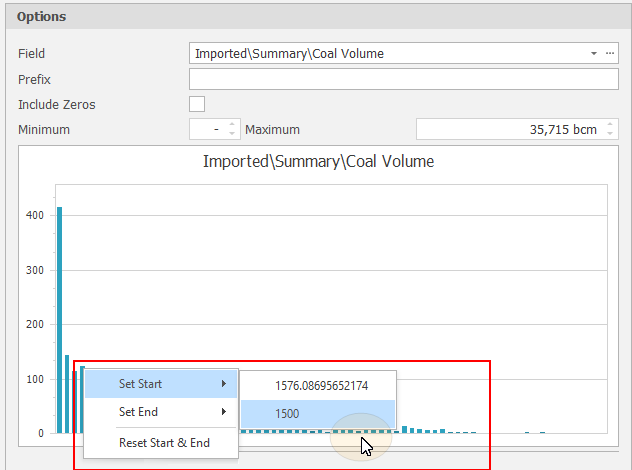Animation
This
On the Design tab, in the Action group, you can now select Predecessor Analysis to visualise your dependencies and highlight potential errors, for example, tasks without predecessors or successors:
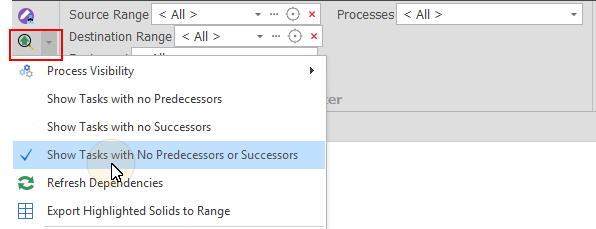
Tasks with no predecessors or successors. These orphaned tasks are completely disconnected from the schedule and are almost always an error.
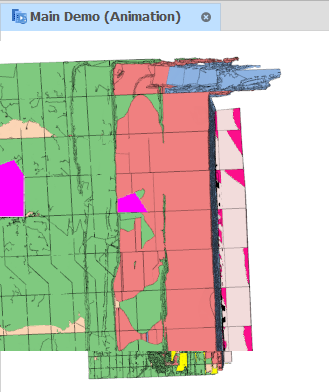
You can also filter dependencies by process.
On the Design tab, in the Action group, you can now create and visualise Field Offset and Geometric dependencies between scheduling solids in the Animation Window:
Field Offset dependencies allow you to define complex patterns in your dependencies by using Field positions rather than Level positions. To offset dependencies by mining stage, you might decide to add a Stage attribute field to your Table Data, for example.
![]()
A Geometric Dependency is used to set dependencies between solids by defining spatial rules: Commonly to define rules between solids that are not on the exact same level or elevation. Geometric dependencies allow you to select which position in the range to connect From and To. A spatial rule can be applied from a first cut, last cut, or all cuts, to the closest, median, furthest, or all intersections. The tool will create a dependency when the rule spatially intersects the predecessor and the successor.
![]()
On the Home tab or the Design tab, in the Filter group, when you filter the Animation by Source/Destination Range, Equipment and/or Processes, you can now click an Apply Filter to Output Schedule button to apply the same filter to the Output Schedule.
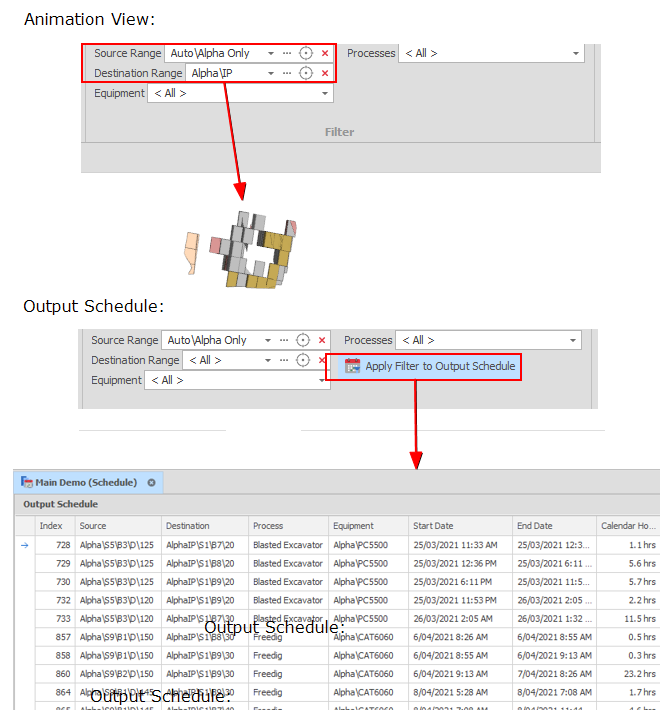
Click Clear Output Schedule Filter to clear the filter. The Animation View filter is unaffected.
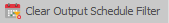
On the Home tab, in the View group, when you select Solid Colours to apply a colour set to the Source and/or Destination solids currently displayed in the Animation window, when you select Table Field Values as the Mode in the Colour Set Wizard, you can now right-click on the bar chart to set values for the Start and End spin edits (or Reset the Start and End to the Minimum and Maximum):