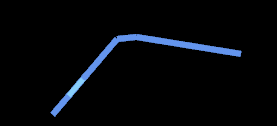Insert Points by Interpolation
![]()
Do the following:
-
Select Distance or Count as the mode of interpolation and then enter the relevant value.
-
Select a shape.
-
Select a segment.
-
Check that the result of the operation is what you expect. If necessary, use CTRL+Z to undo.
Distance
-
Here the target segment will have a point inserted every 200 metres:
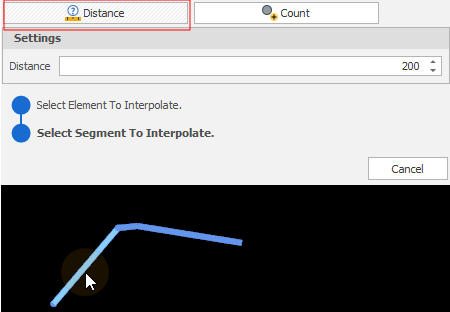
The target segment is split into three 200 metre segments. Any remaining length is a further segment:
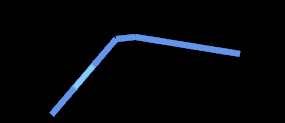
Count
-
Here the target segment will be divided into four equal-length segments:
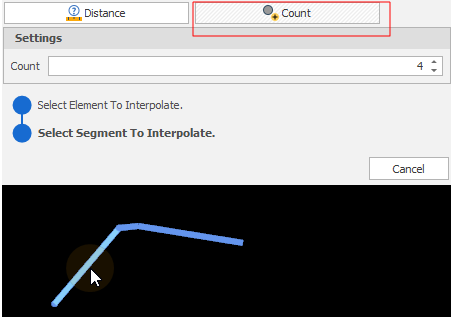
Each new segment can be selected: