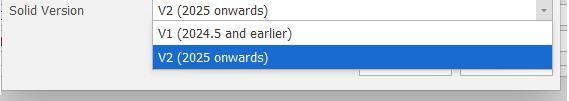Data
This
On the Inline tab of the Select Range dialog, new commands allow two or more specified ranges to be combined in Boolean OR and Boolean AND expressions:
Intersect ranges: <Range1, Range2…RangeN>
Union ranges: <Range1, Range2…RangeN>
You can right-click to select the command (for example Union Ranges) and then select the ranges:
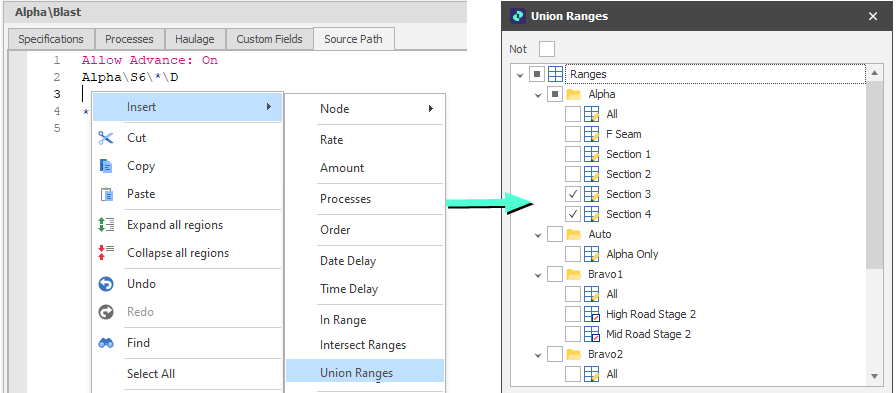
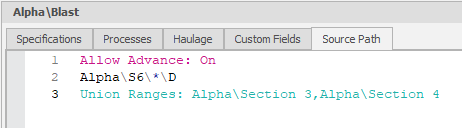
Prefixing the above command with Not (or selecting the "Not" check box when picking ranges) will inverse the result.
If no ranges are specified or “*” is specified, the ranges used from the above command will be cleared. This resets the range filter so that all nodes will pass.
Table and Table Node Variables
In the Expression Editor, new variables now expand the utility of the TableValue and TableParameterValue functions:
CurrentTable
CurrentCalendarTable
CurrentSourceTable
CurrentDestinationTable
CurrentSourceNode
CurrentDestinationNode
A new GetFieldName function can also be used to returns the name of the current field:
TableValue(CurrentSourceTable, GetFieldName(Field), CurrentSourceNode)
Design Element Functions
New Design Element functions can now be used to retrieve the properties of design elements. These functions take a (shape or triangulation) design element as input and return the associated value. For example:
If(GetShapeArea(CurrentElement) > 15000,True,False)
or
GetZCoordinate(GetShapeMaxXYZ(CurrentElement))
to assign the max Z to an attribute as shown below:
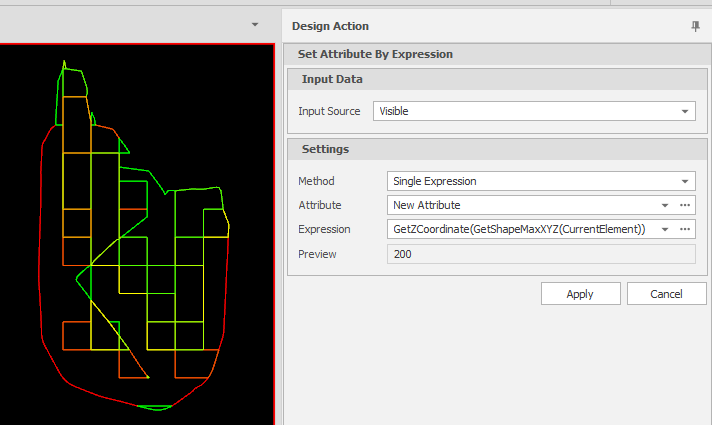
Solid Field Functions
New (Volume, Area, Thickness) Solid functions can now be used to retrieve the properties of Solid Fields. For example:
GetSolidMaxXYZ(Field)
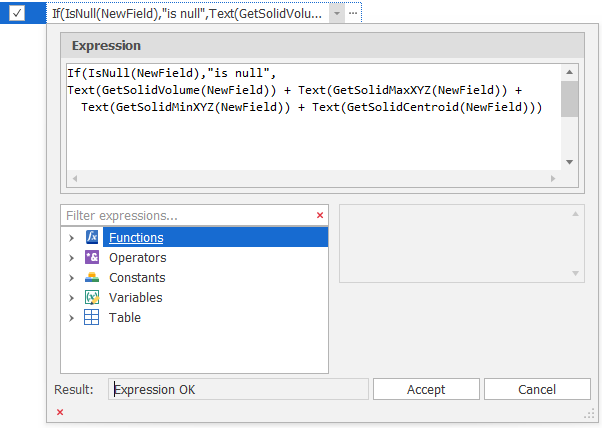
The following Solid field functios are now available for selection:
GetSolidCentroid(Field)
GetSolidMinXYZ(Field)
GetSolidMaxXYZ(Field)
GetSolidVolume(Field)
GetSolidAreaofHull(Field)
GetSolidAreaofTriangles(Field, DipDegrees)
GetSolidThickness(Field)
GetSolidThickness(Field, GridXCount)
GetSolidThickness(Field, GridXCount, UseTopQuarter)
In the Project Explorer, when you right-click on a table and select Setup | Table Grid Samples to generate quality values from quality grids, you can now choose an internal grids folder as well as external grid files:
|
Source |
Grid Folder |
|---|---|
|
External Folder |
Navigate to a folder location where one or more external grid files are located. |
|
Internal Grids |
Choose a folder under the Grids node in the Design Data pane. |
|
|
Given the (typically) very large number and size of the grid files used in the sampling process, choosing project grids as the grid source may adversely affect performance. |
Solid Version
When you right-click on a Table in the Project Explorer and select an option to export data, you can now export specific versions of Spry solids by selecting a Solid Version:
Note that current and future version solid formats may be incompatible with earlier versions of the application.