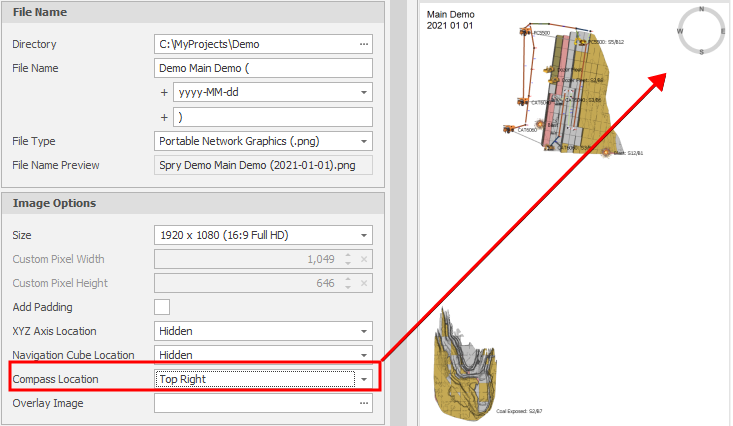Animation
This
On the Home tab, in the View group, under Animation Options, you can now select a Highlight Selected Steps option to highlight solids in the Animation Window from the steps selected in the Output Schedule Window.
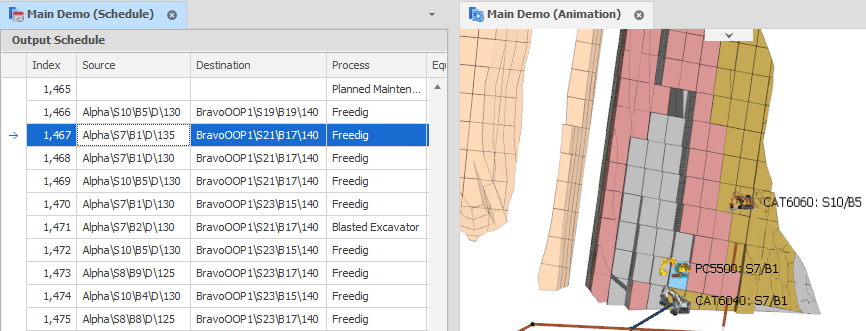
An animation_highlight_selected_steps setting can also be set via Animation Settings (or via All Settings) and default to False.
When the Animation Window is open, when you select Export | Images from the Import/Export menu on the application window title bar, you can now choose to show (or hide) the Navigation Cube and Compass and set their (Top Left, Top Right, Bottom Left, Bottom Right) on-screen location.