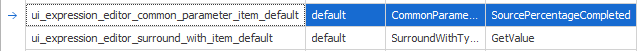Data
This
On the Inline tab of the Select Range dialog, you can now click a Save as Text Range button to save the Inline Range as a Text Range.
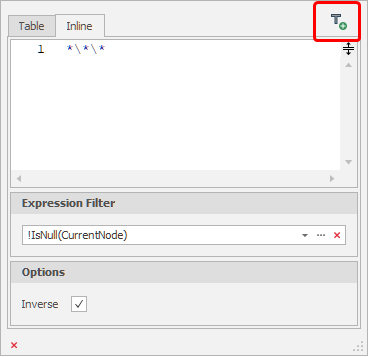
Enter a Name for the Range and optionally select a Folder location:
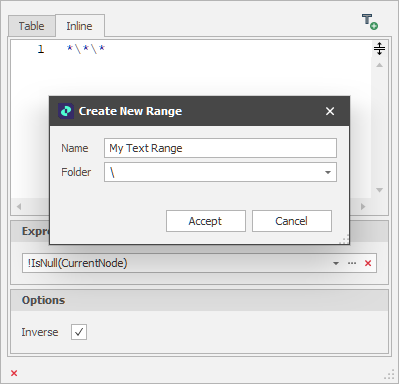
The Text Range you save will be available for selection wherever you can select a range.
To repair solids on a Table, you can now right-click the Table and select Utilities | Repair Solids. Repair options and associated advanced options are available for selection. You can limit the repair process to a picked range and choose to overwrite existing solids or write the repairs to specified target solids.
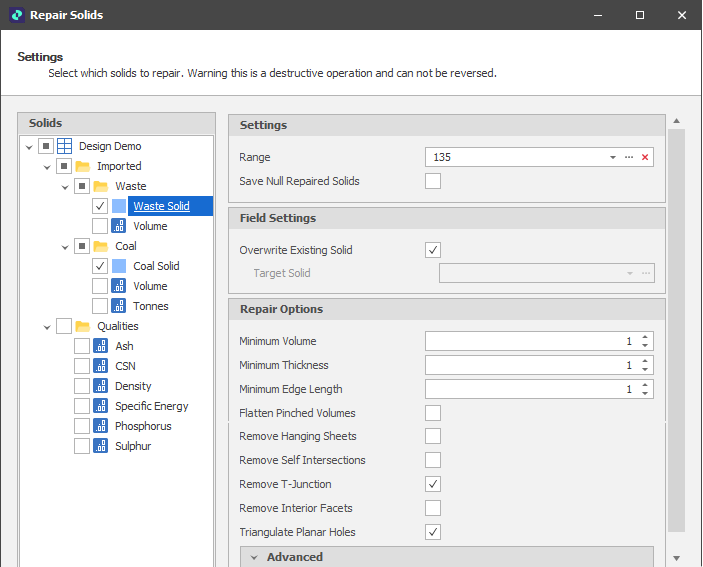
It is now possible to make a Solid field a Calculated field so that an expression can be supplied to determine which Solid field to reference.
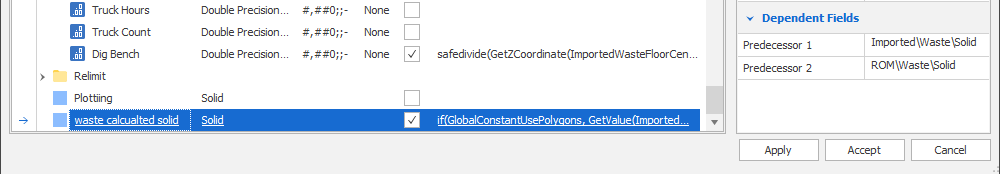
In the Expression Editor, you can now build lookup functions by pulling data directly from Table Parameters. Use the Criteria helper panel to build your expressions:
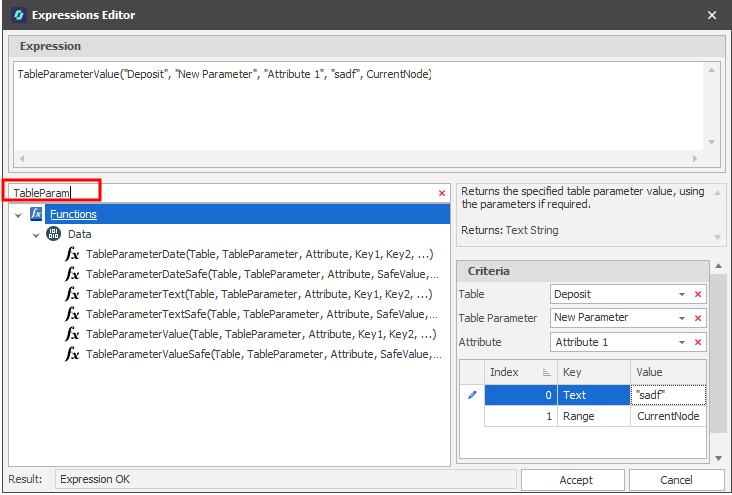
On the Home tab, in the Calculation group, Calculation Options are now available when the Table Parameters Window is open. This makes it possible to recalculate Table Parameter Values without having to open the Table Data.
![]()
Performance has also been significantly improved when the parameters in Parameter Tables are updated.
In the Expression Editor, the Common Values defaults can now be set via two new user settings:
ui_expression_editor_common_parameter_item_default sets the default common value in Expression Editor > Options. Unless you change it, the default common value is 'SourcePercentageCompleted'.
ui_expression_editor_surround_with_item_default sets the default surround with value that appears in the Expression Editor. Unless you change it, the default surround with value is 'GetValue'.