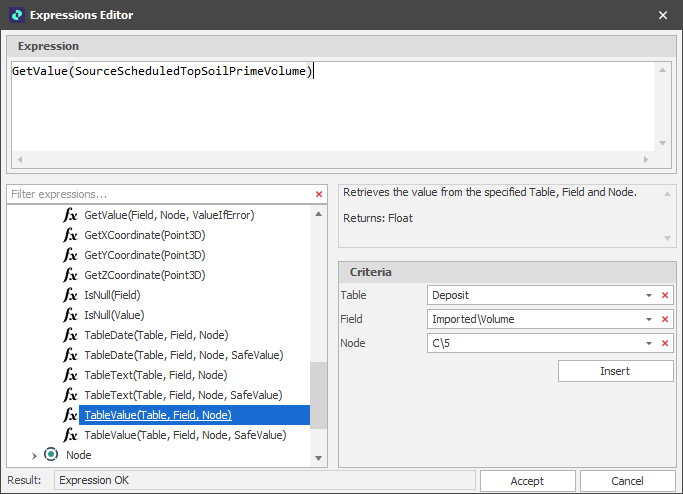Options
The Options that are available in the Expression Editor will depend on the (Field, Attribute) type of node selected or the function selected.
When creating Custom Fields, it's important that Value Custom Fields that are Aggregated by Sum are also multiplied by the SourcePercentageCompleted variable to ensure they are not over-represented.
Provided they exist in the current project, SourcePercentageCompleted and other "Common Value" variables can be easily inserted as expression parameters:
-
DestinationPercentageFilled
-
DestinationQuantity
-
SourcePercentageCompleted
-
SourcePercentageFilled
-
SourceQuantity
Surround With
Function calls can be chosen to surround the current Field or Attribute node. Click the Insert icon  to insert a function call into the expression being built. Which functions are available for selection will depend on the data type of the current node.
to insert a function call into the expression being built. Which functions are available for selection will depend on the data type of the current node.
The default Common Value and Surround With value can be set in Settings | All Settings:
ui_expression_editor_common_parameter_item_default sets the default common value in Expression Editor > Options. Unless you change it, the default common value is 'SourcePercentageCompleted'.
ui_expression_editor_surround_with_item_default sets the default surround with value that appears in the Expression Editor. Unless you change it, the default surround with value is 'GetValue'.
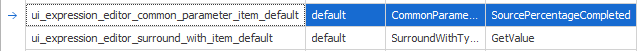
Examples
Field
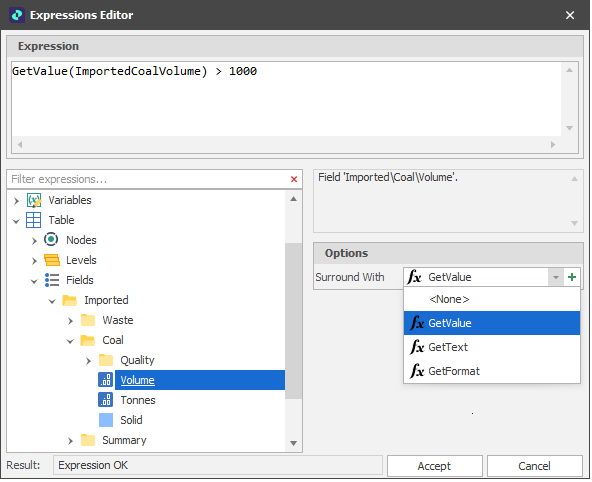
Attribute
When an Attribute is selected:
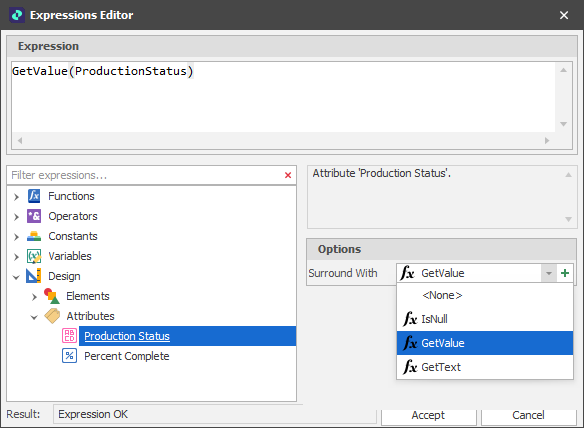
Grid Node
A grid node is selected when generating a grid from an expression:
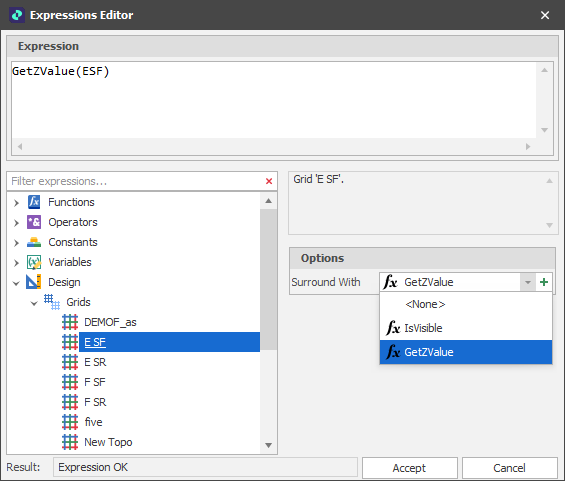
Grid Point
A grid point is selected when generating a grid from an expression:
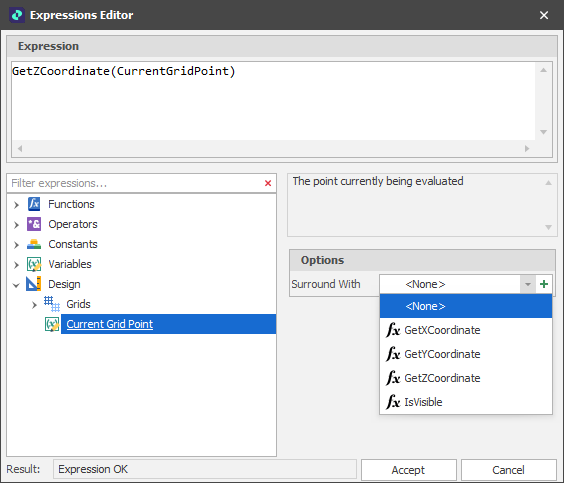
Table Criteria
For expressions on a table that use the TableValue function, a Criteria control allows the relevant Table, Field and Node to be selected: