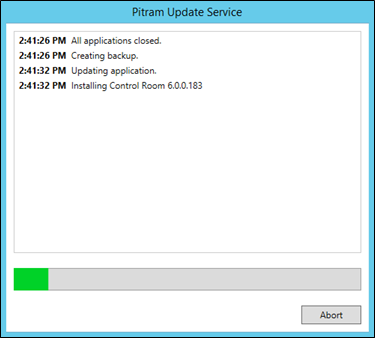Pitram Upgrade Service
-
To enable automatic updating of Control Room applications, first deploy the following reference data tables.
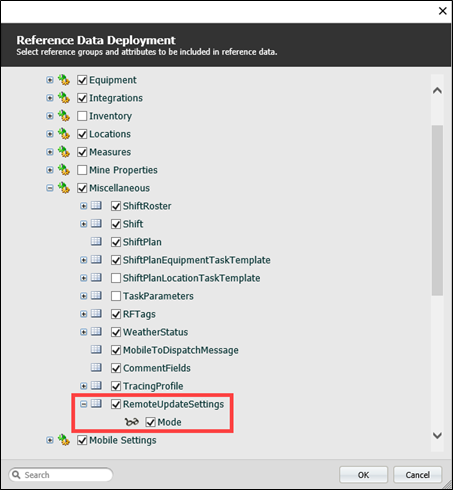
A single token should be created with any Code, Description and Abbreviation but must specify the Mode, which determines how updates are applied on client machines. Check-in the new token and publish to push the Mode setting to each client application.
-
The Pitram Update Service (PitramUpdateService.exe) must be installed manually the first time on each machine, to enable automatic updates.
-
Copy the latest PitramControlRoom.exe file to the location: C:\ProgramData\Micromine\PITRAM\Installers
-
When Data Acquisition or Event Editor are running, they will periodically (default every 60 seconds) communicate with the GSS service. This can be configured by the attribute CheckIntervalSeconds in C:\ProgramData\Micromine\PITRAM\Configuration\Machine\ ApplicationUpdateConfiguration.xml
-
If an update is found, it will be downloaded to the client PC and a message presented to the user.
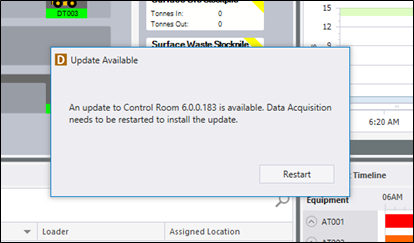
-
Restarting the application (both Data Acquisition and Event Editor must be closed) allows the Pitram Update Service to execute the update. Once the update has been completed, the user can restart the applications.