Production Period
A production period is a specified number of days. It is generally used if non-calendar reporting periods are required. For example, at your site you may use periods that consist of 28 day intervals. Because each period starts and ends on a particular day, periods do not have to be of equal length. For example, you could have several 28 day periods, another period of three months, and another period of six months.
Each period is identified by a Period Name, Start Date and an End Date.
It is possible for production periods to overlap. For example, a production month is defined as every 4 weeks, but you also want to calculate and report on production week.
Add
To define a production period:
- In Reporting, click the Production Period button above the Reports List:
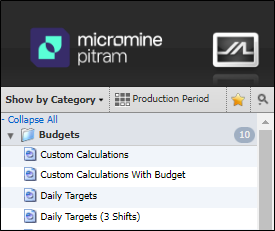
A Production Period dialog is displayed:
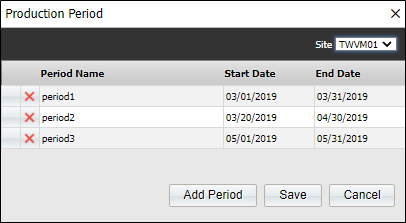
- If more than one site is configured as part of Pitram, select the Site you want to define a production period for.
- Click the Add button to open a Calendar you can use to define the production period.
Delete
To delete a production period:
- Click on the period you want to delete.
- Click the Delete button to remove the period from the list.
If you delete a production period and that period is referenced by a report, an error will be reported when you try to run the report and you will need to modify the period selection for that report.