Grouped Summary Levels
Some headers have a G icon to the right. This appears along with a plus sign + to the left of the column name. This configuration defines the columns that are grouped by summary levels - i.e. the attribute levels that you defined before the report was generated.
Each column that is grouped by summary levels has two levels of data that can be displayed using the plus +.
Broadest or highest level for the column
(plus sign + displayed for the column).
Generally, All is the displayed value for the highest attribute summary level. When the report is first displayed in Data Browser, the data is displayed with the plus sign +, the default value.
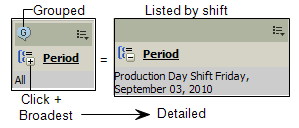
Attribute summary level defined for the report
(minus sign - displayed for the column).
In the image above, the default grouping when the report was first displayed in Data Browser was All. When you click the plus sign + the data is displayed to the Shift summary level.