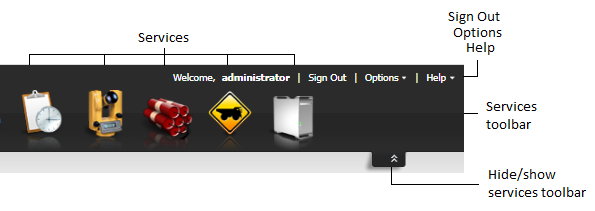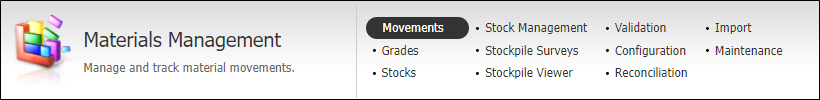Pitram Portal
Pitram Portal is a web-based mine production management system. It consists of a number of services you can use to view and manipulate the data collected from many areas of the mine production process. The services and options you can access will depend upon the roles that have been assigned to you and the permissions associated with those roles.
The Pitram Portal Window
The first step is to Sign in by entering your username and password. The Reporting window is displayed by default.
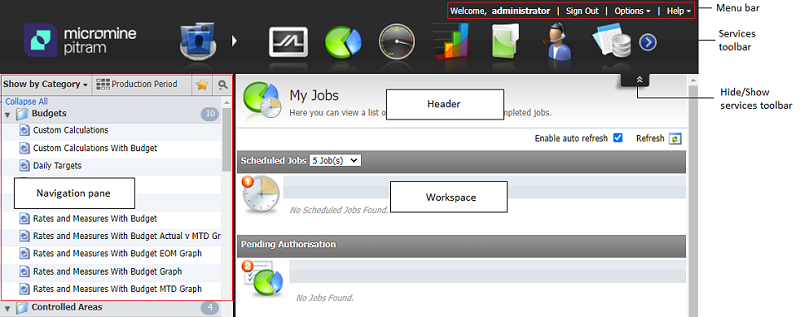
At the top of the window is a service toolbar showing the icons that represent the services you can access. Below this toolbar is the service workspace.
The window is divided into two panes.
- The Left pane, which includes a list of options.
- The Right pane, which presents the selected option's workspace.
The window you see will depends on the active service.
Getting Started
Once you have signed into Pitram Portal you may want to undertake some of the following tasks:
| Task | Action |
|---|---|
| Access a service. |
You will find a list of services if you:
|
| Activate a service. | Click one of the services displayed on the toolbar. |
| Sign out and finish working with Dome. | Click Sign Out on the menu bar. |
| Define or review your account. | Select Options | My Account from the menu. |
| Display Online Help. | Select Help | Contents from the menu or click F1. |
| Hide/show services toolbar. |
Click the tab below the service toolbar.
|
| Service headers |
Click the tab below the service headers.
The content of a service header has the service name and options or information to be completed. |