Add or Edit Location Grades
To edit or add grades in the data grid:
- In the Service header, select a Site and a Period.
- Click the Load button to ensure you have the most up-to-date transaction information.
- Select Grades from the Materials Management menu.
- Define a Location Grades Filter to create a subset of the displayed transactions.
- To add a grade to a transaction, click the Add icon on the data grid header.
- To edit the grade for a transaction, click the Edit icon to the left of the transaction row.

- Define the transaction and enter the grade, click OK.
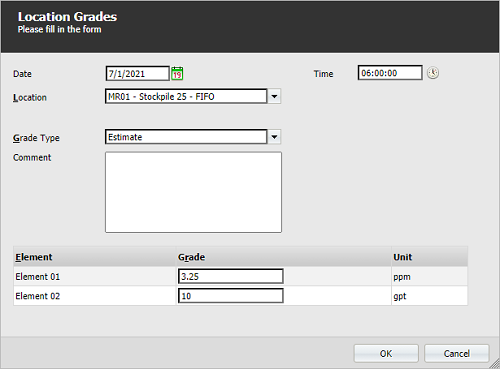
- Select Movements on the Materials Management menu to view all transactions and their associated grades.
The view can be filtered to display estimated or assayed grades. Transactions that are not from a primary location will be allocated the grade of the primary location.
- Click the Reload button to reload the data.