Configure Alarms
On the Services ribbon, click Asset Health to display the dashboards showing the performance against the reading definitions you have configured for your assets.
![]()
The Reading Definitions sub-page shows a summary of the configured readings and allows you to add, edit or delete readings.
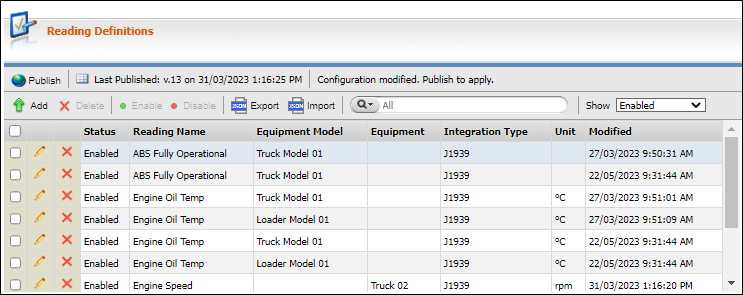
When you are creating a Reading Definition, you can configure alarms to be raised at certain thresholds and frequencies based on the output of the selected signal. These alarms are configured using the fields and options in the Warning Alarm and Critical Alarm sections.
A Warning Alarm is representative of a non-critical reading state. Acknowledgement of the warning may not be required.
A Critical Alarm should be configured for any potential critical states, such as a temperature outside of the minimum and maximum threshold that would cause damage to equipment or danger to operators. Critical alarms would optimally require acknowledgement.
Warning and Critical alarms would differ in the stated thresholds, frequency, duration and requirements, but are configured in the same way.
To configure an alarm,
-
Select the signal for the alarm in the Messages and Signals grid.
In the Warning Alarm or Critical Alarm section,
-
Enter an identifying Name for the warning alarm in the field provided.
-
Use the Raise drop down to select when the alarm is raised in the selected applications.

In the Threshold section,
-
Enter the Duration in seconds for which the signal value needs to be within the specified threshold values before the alarm is raised.
-
In the Frequency field, enter the interval in seconds at which subsequent alarms should be raised while the signal remains within the specified threshold.
-
Use the Minimum and Maximum fields to set the minimum and maximum values for when an alarm should be raised. If either of these fields is blank, there will be no lower or upper limit, accordingly.
-
The Between Minimum and Maximum option determines whether the alarm will be raised if the value is between the Minimum and Maximum for the defined Duration.
-
Use the Show In Application options to select the application/s that will display the alarm when it is raised.
-
If you select the Acknowledgement Required option, the alarm will require acknowledgement by the user when it is raised.
When your Warning or Critical alarm is created, you can use the Mapping Signals to Alarms section at the right to assign configured alarms to specific signal outputs.
Some signals use pre-determined output values that can be used as triggers to raise alarms. For example, a signal's output could be 0 for off, and 1 for on. Use the fields in the grid to assign an alarm to trigger when one of the pre-determined values are received.
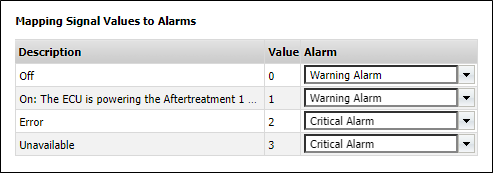
To do this,
-
Select the applicable Alarm from the drop down list for the output value.
Note: Alarms with predefined values cannot use Minimum and Maximum thresholds.
After adding, editing or deleting a