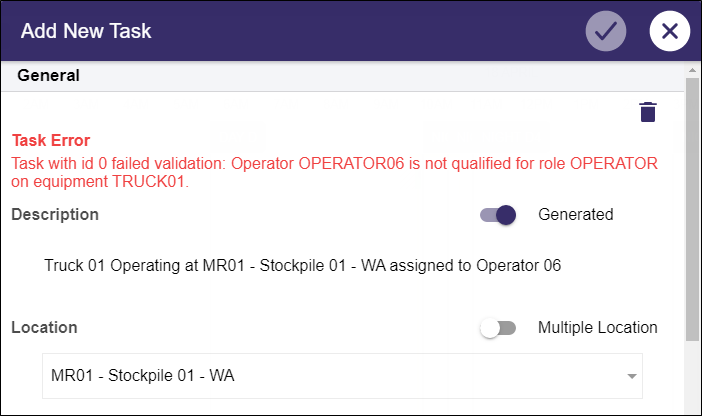Task Indicators
Not Submitted Yet
When a task edit (or new task) is submitted, there are a few small indicators on the task to help show the status of the new event with respect to the Pitram back-end.
While waiting for a task to be acknowledged by the sever, or if offline, you will notice the tasks having a small hash symbol to the left of the task.

Pending Server Get State
The symbols at the left show that this task has pending updates that have not yet been acknowledged by the server.
If a task has been submitted and acknowledged, but a new state has not come back from the server (which it always should), then the tasks will be marked as displayed above but slightly thinner.

This is not a common state, and the task would only ever be in this state for a very short period of time.
Server Submission error
If there is an unrecoverable server error (for example, a validation error), the user will see a toast message, and the edit will be removed from the store and forward.
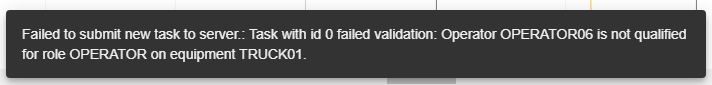
Also, the task will show a red patterned head to indicate this has happened.
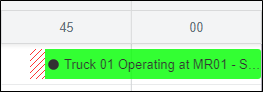
The message from the toast will also be present in the Edit dialog: