Tasks
The basic building blocks of a shift plan are the tasks that need to be completed during the shift. When you create a shift plan, you create tasks that need to be completed by equipment, or be completed at a location.
Planned tasks can be tracked against actual tasks and alerts can be raised whenever there is a deviation from plan.
Equipment tasks are dependent on equipment and a location. In other words, equipment and a location must be allocated to the task. When you add an Equipment task, it will appear in the Equipment view AND the Locations view.
When Location tasks are added, they have no dependency on equipment and therefore ONLY appear in the Locations view.
Create a task
To create a new task:
- Click and drag the mouse to define the duration of the task.
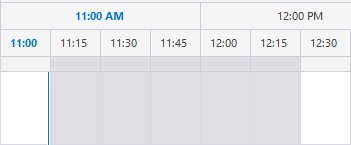
- Right-click the mouse and select New Task.
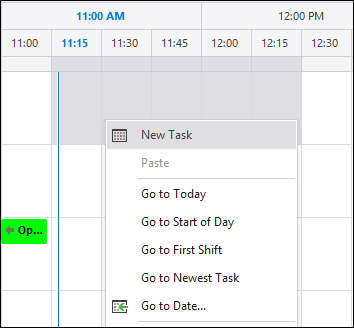
- The Edit Task dialog is opened.
- Edit a task.
When you create a task, it is displayed in the current view with an initial status of Not Started. A task cannot be started until it has been allocated.