Associate a location with a waypoint
To associate a location with a waypoint:
- In Reference Edit, select Other Actions | Deploy Reference Group on the navigation pane header.
- In the Deployment dialog, scroll down to Pitram | Locations | Location. Make sure that the AssociatedWaypoint attribute is deployed:
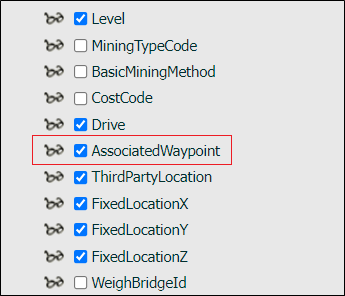
To associate a location with a waypoint:
- In Reference Edit select Group | Pitram | Locations.
- Click Checkout on the header.
- Select the location you want to edit.
- Assign a waypoint to the location:
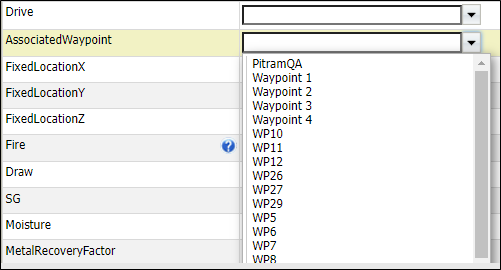
- Click Checkin on the header
- Click Publish on the navigation header.