Loader Down Dialog
If a loader enters into a configured state the dispatcher will be notified via the Loader Down dialog. This dialog (also available via the Tools | Display Equipment Change Dialog menu option) allows the dispatcher to change or undo the selected state as well as deal with trucks on route to the loader. If multiple loaders are available for the truck selected then the dispatch scores are shown in brackets.
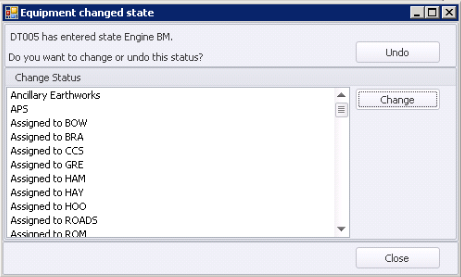
Undo
Click this button to undo the last status change.
Change
Select a new status from the Change Status list and click this button to change the loader status.
Allocate
Allocated Trucks
The Allocated Trucks pane lists the trucks currently en route to the loader. Select a truck and a loader to reroute it to that loader.
Loader candidates for
Loaders are listed in the Loader candidates pane. If multiple loaders are available for the selected truck, the loader score is shown in brackets. Rerouting trucks means that operations continue as efficiently as possible.