CAN SKZ Mobile Configuration
In order to configure the Asset Health app in Pitram Mobile to communicate with CAN SKZ, the following reference data items need to be deployed with Reference Edit:
-
EquipmentHealthProfile in the Configuration Items | Mobile Settings | MobileUnitConfiguration group
-
EquipmentHealthProfile Reference Group in the Configuration Items | Mobile Settings group
-
SKZProfile Reference Group in the Configuration Items | Mobile Settings group
-
SKZProfile attribute in the Configuration Items | MobileSettings | MobileUnitConfiguration group
When these items are deployed, you can create an Asset Health profile.
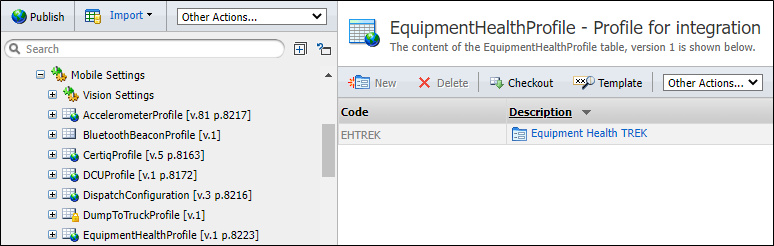
Fill in the EquipmentHealthProfile as follows:
Trek Example
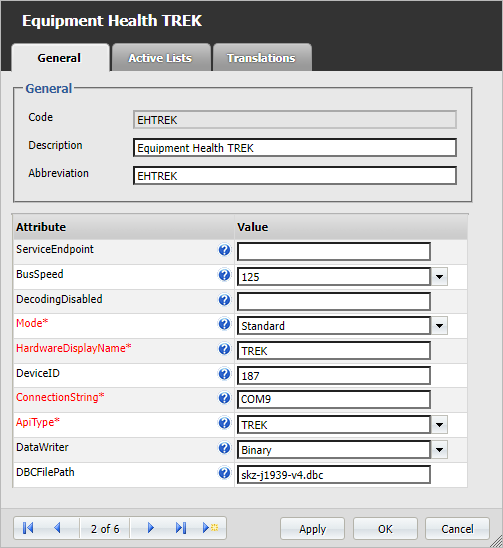
Motium Example
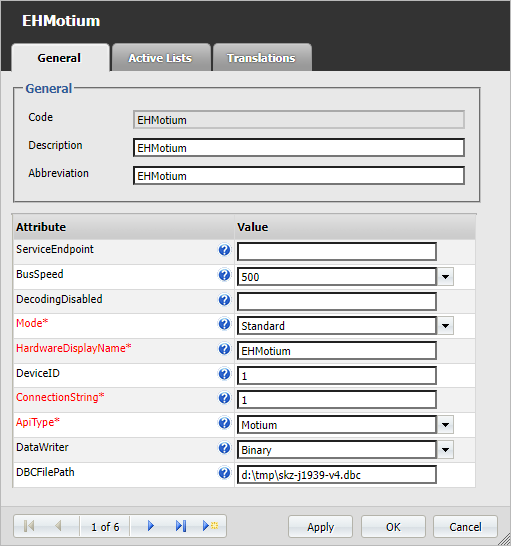
| Attribute | Description |
|---|---|
| ServiceEndPoint | IP address and port pair where Equipment Health Service (EHS) is hosted. When set, configured readings are written to the client database and then cleared after being sent to the EHS. This setting is mandatory if used with Asset Health. When not set, readings are not written to the client database and not sent to the EHS. Applicable when using the profile for SKZ integration only, for example. |
| BusSpeed | Speed of the BUS in kbps. The default value is 250. |
| Decoding Disabled | Enable/Disable the encoding of incoming packets (listen mode). The default is 0 - i.e. decoding is enabled. |
| Mode | The Reading definition mode. Standard mode is used for Asset Health reading definition configuration. Detection mode is used for initial configuration to use configuration from the specified DbcFilePath. If Detection mode is selected and DbcFilePath is not set, configuration will be read from the database as in Standard Mode - however, everything will be read, not just what has been configured for Asset Health readings. The Mode attribute is not required in v10.0 and later. |
| HardwareDisplayName | Device name shown in mobile diagnostics |
| DeviceID | The ID that will be sent to other hardware on CanBus to identify mobile. |
| ConnectionString | For Motium set to "1". For Trek its the COM port, eg "COM9" |
| ApiType | Choose Motium for Motium and Trek for Trek |
| DataWriter | Set to Binary |
| DBCFilePath | Set to contain 2 dbc file paths delimited by ";". First must be the latest SKZ dbc, second must be the j1939 dbc. Note: Replace d:\tmp\*.dbc with your own path to those files. |
When the Asset Health profile is created, you can create a new SKZ Profile:
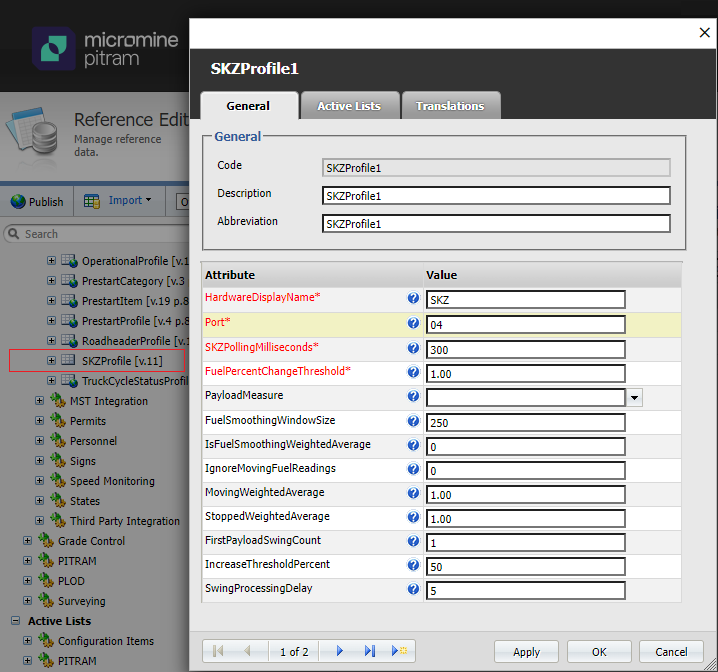
All properties for the SKZ Profile are the same as for the previous SKZ versions, as in the Asset Health profile example provided, except Port is set to CAN
Mobile should run with the hardware diagnostics screen for SKZ:
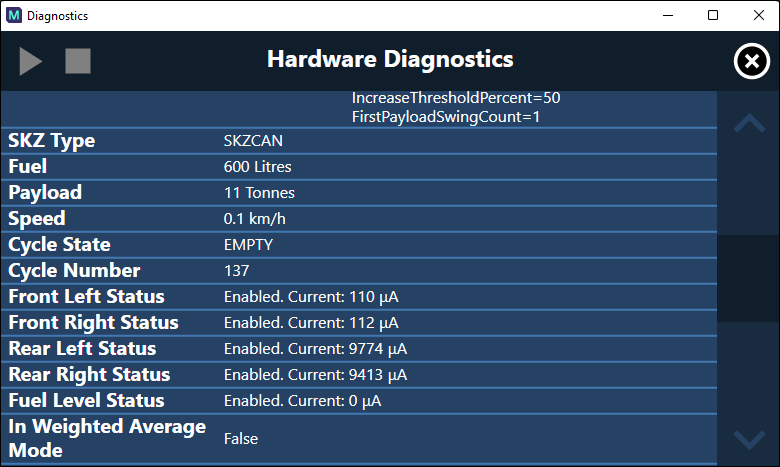
You can click the CAN SKZ Panel button to display the SKZ Panel.
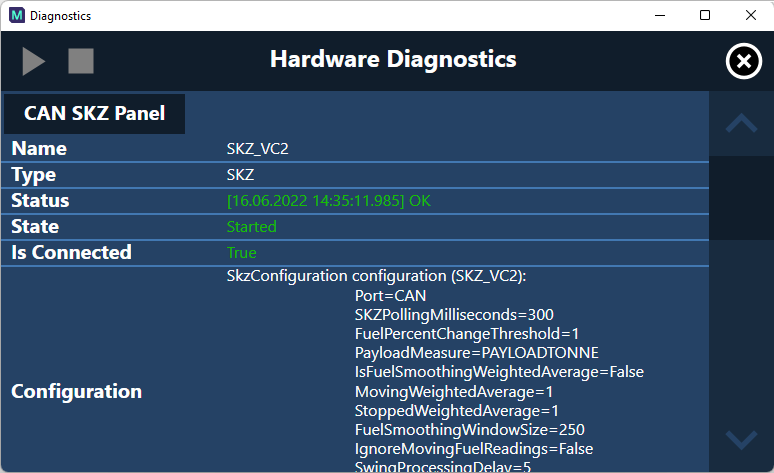
The panel is displayed:

If the Asset Health SKZ integration has been configured correctly, Hauls Per Shift will show a number. The payload value for the dump is set when Cycle Status changes from Hauling to Dumping; so the dumped event contains the payload when the vehicle exits Hauling state.