Variable Weekday Shift Definition
Traditionally when a shift definition is created it will apply to all days of the week. In order to configure different shift definitions for different days, Pitram provides the ability to select for which days a shift definition is valid so that the automated shift start can determine the shift to be started.
The automated Shift start logic generates the Shift start event: Within Pitram when another Shift start event is encountered for the same roster, this becomes the end time of the shift. This means that when there is a change of which shift definition to use and the shift definitions have different start times, the shift duration will differ.
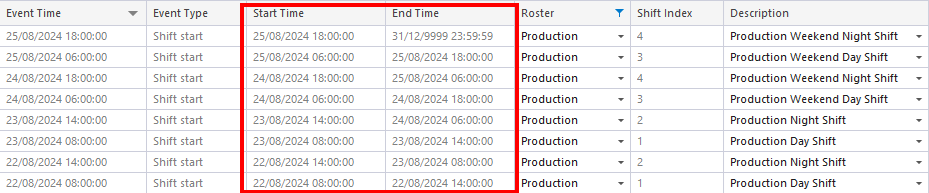
All shifts for the day will be generated: For example, in the case when there is a night shift that starts after midnight, this shift will still be generated because it is considered to be part of the previous days shift sequence - even if it is not considered to be valid for the day of the Shift start time.
When starting Shifts within Data Acquisition and Event Editor, only Shift definitions valid for that day will be displayed:
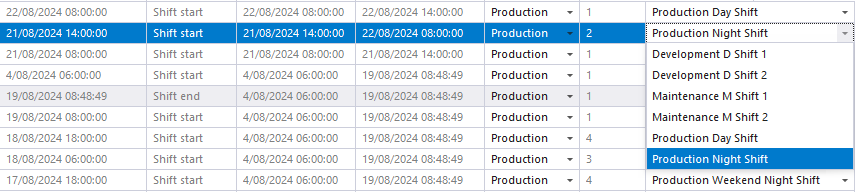
The 21st of August, 2024 is a Wednesday
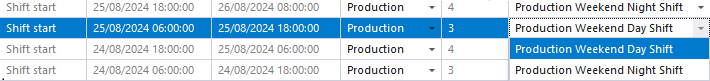
The 25th of August, 2024 is a Sunday
Configuration
To enable variable weekday shift functionality, the Days of Week attribute must be deployed for Shifts. To do this, in Portal,
-
Open the Reference Edit service.
-
From the Other Actions drop down, select Deploy Reference Data.
The Reference Data Deployment dialog opens.
-
Expand the Configuration Items branch.
-
Expand the Miscellaneous branch.
-
Expand the Shifts group and,
-
Select the Days of Week attribute.
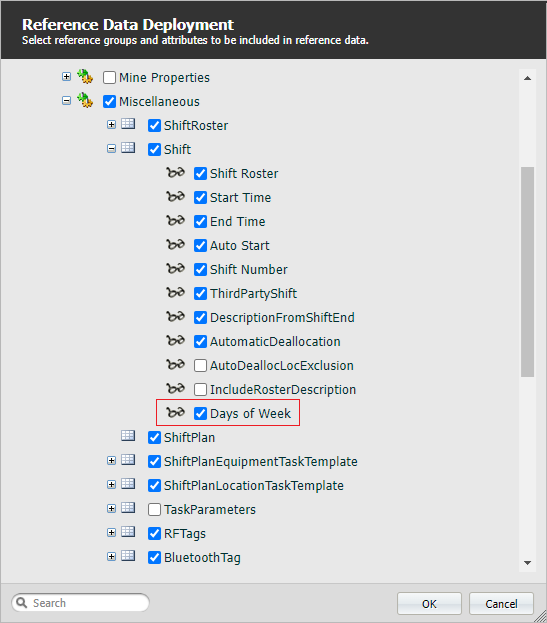
Once deployed a set of check boxes will be available in the Shift Reference Data token editor screen:
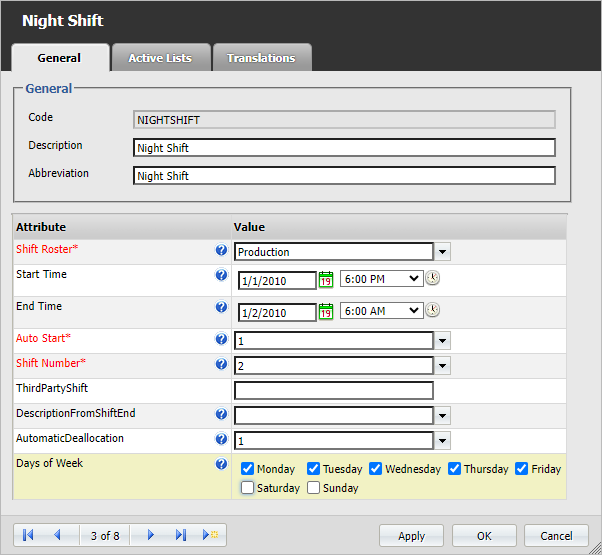
Notes
If this attribute is deployed and not configured e.g. no days are selected, then it will be assumed that the Shift is valid for all days of the week.
It is advised that the definitions should be part of the same roster. As outlined previously, there will be no end to the previous Shift until the next Shift end, i.e. a Friday shift would still be active until the next shift Start on Monday.
It is also important that the Shift Number of the Shift is in sequence for each day and should be unique within the roster, i.e. the day shift should have the smallest shift number with the Shift sequence for that day.