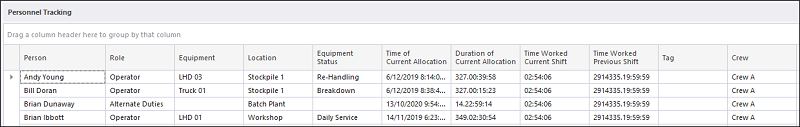Allocated People
There are a number of ways to view who is allocated to what equipment at which location:
- Select View | Person Allocation to open the Person Allocation window.
- Click the View People button on the toolbar of an open panel, to view the people allocated to the equipment or the locations in that panel.
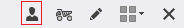
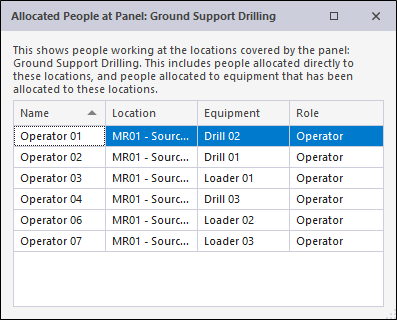
- Select View | Navigator | Properties to make the Properties pane active. When you click on a unit of equipment on the Equipment tab of the Display pane - or click on a location on the Locations tab of the Display pane - the people allocated to that equipment or location are displayed in the Properties pane:
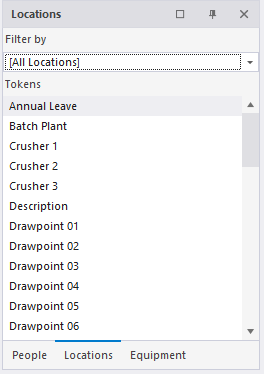
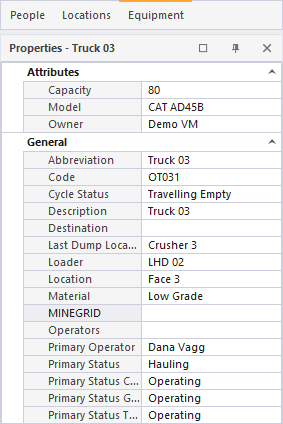
- Configure an Allocated People panel: