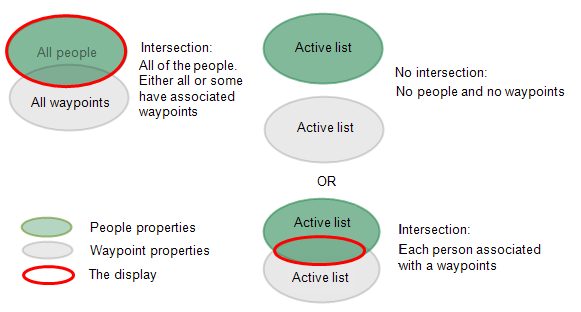Waypoint Activity Panel
The Waypoint Activity panel provides information about the people and the equipment units that have passed through waypoints .
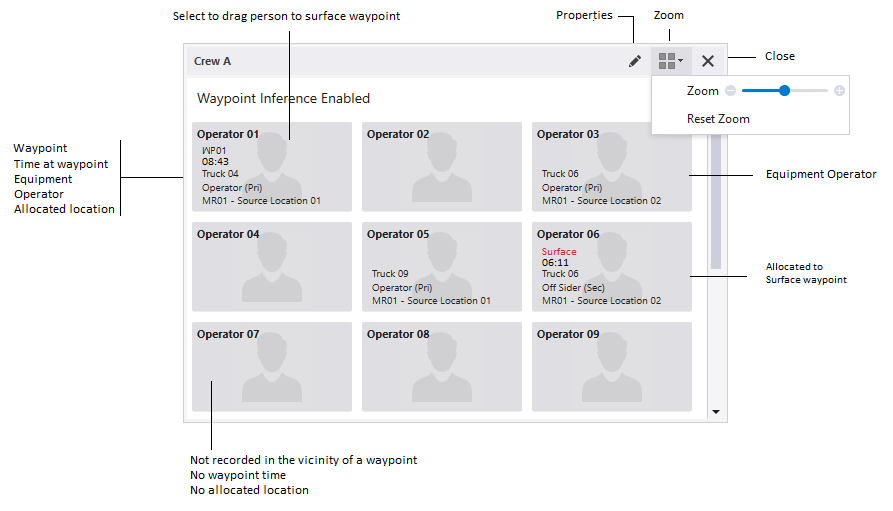
For each person the following information is shown (where available):
- Name of the waypoint. If the person has not passed a waypoint, this will be blank. The Control Room Operator may allocate the person to a Surface waypoint.
- Time at the waypoint.
- The equipment to which the person was allocated.
- The allocated role - typically Primary Operator.
- The location to which the equipment or person was allocated.
To configure a Waypoint Activity panel:
- On the Panels tab of the Display pane, right-click on the Waypoint Activity panel type and select New Panel.
- Enter a Name for the panel.
- Select the People you want to allocate to waypoints:
Option Description All people Include all personnel. Active list Select an active list of people. People Select individuals.
Use the Shift and Ctrl keys to make multiple selections in the list.
-
Select the Waypoints you want to track activity for:
Option Description All waypoints Include all the waypoints. Active list Select an active list of waypoints. Waypoints Select individual waypoints.
Use the Shift and Ctrl keys to make multiple selections in the list.
- Click Finish to exit and create the new panel (or Cancel to exit without saving).
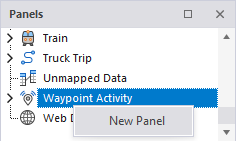
To display a Waypoint Activity panel:
-
Click the plus box to expand the Waypoint Activity node in the Panels tab of the Display pane.
The panels you have created are listed underneath.
- Click the mouse on the name of a panel and drag and drop it onto an open Canvas.
To view the panel in future, simply open the canvas.
Depending on the people and waypoint properties that you select, the resulting display will vary. For example: