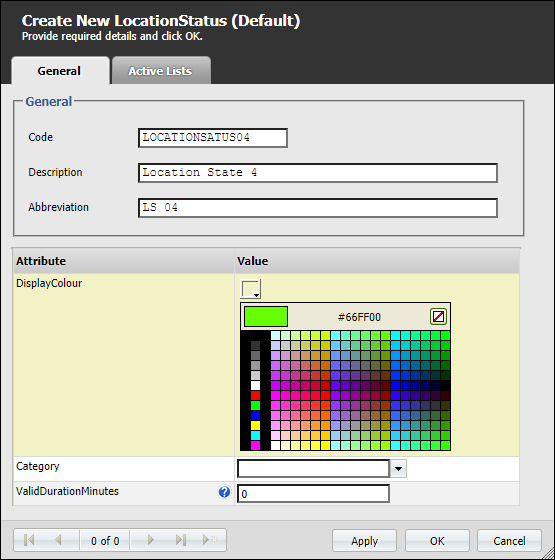Setting options for the primary location status
The primary location status will be of special interest or importance. For that reason you may wish to highlight your data and show additional information based upon the primary status.
Show for primary status
You can choose to show the event time and the elapsed time of each location's primary status.
- The event time is the time of the last status change for each location.
- The elapsed time is the duration of each location's primary status.
Colour by
The option of colour-coding locations by time violation or status colour is provided. In other words, data can be colour-coded based upon each row's primary status, or based upon a predefined time condition.
Example:
If a location has been 'waiting to drill' more than 30 minutes, a red colour might be applied to that data row.
Status and time violation colour sets are configured as part of the Pitram reference data.