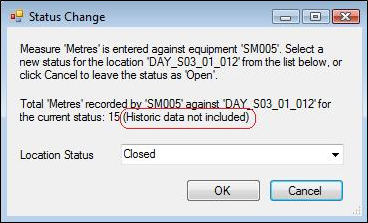Location Measures - Cumulative Measures
This feature relates to Location Measure Rules. When the auto location status prompt message is displayed we need to show the cumulative measure value for the current location/equipment status.
Cumulative measures are composed of two parts. If the current status of a business object was set before the start of the current shift, the historic part (until the start of the current shift) is obtained from the Pitram Portal Reporting database. The rest (from the start of the current shift until NOW) is obtained from the business model and added to the historic part.
In order to read the historic data from Pitram Portal, you need to specify the connection to the Portal web service that returns the required data.
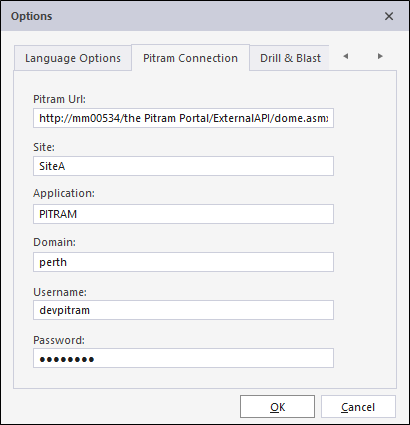
The PitramURL parameter defines the path to the Portal web service. The relative path of the service is: /ExternalAPI/dome.asmx
For example, if the URL of Pitram Portal is: http://mm00534/the Pitram Portal/ then the URL of the web service is: http://mm00534/the Pitram Portal/ExternalAPI/dome.asmx
The Site parameter defines the site under which Pitram is running (see also the Pitram Portal connector settings).
The parameter Application should always be Pitram.
When deployed, ensure that Pitram Portal includes a new set of fetch commands in the connector directory: ...Config\[Site]\Pitram\ODBC\EXTERNAL\. These commands are used to obtain the cumulative measures from Pitram Portal Reporting.
An example of the auto location status prompt follows:
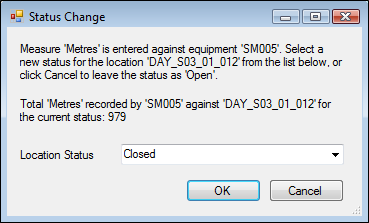
If for any reason the connection to the web service cannot be established, only the data from the current shift is included in the cumulative measure value. In this case the message box will show an extra message saying: (Historic data not included):