Allocation Display Options
Use the Display Options menu to choose whether or not to display non-allocated secondary equipment, or secondary equipment which is allocated but which is not in an operating state.
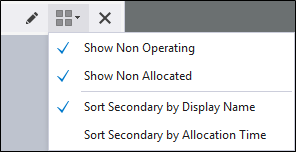
Sort
The Sort menu options can be used to select the sort order of the secondary equipment in the Equipment Allocation panel.
By default, secondary equipment is sorted alphabetically by Display Name. If the Allocation Time option is selected, equipment will be displayed in the order of their last allocation event. Alphabetical should be obvious.