Auto Targets
Функция Автоматические задачи используется для автоматического создания целей на основе шаблонов элементов задач, настроенных в модуле Цели и задачи.
To automatically generate targets using the Auto Targets feature, with the Targets module displayed,
-
Click the Auto Targets option in the menu ribbon.
The Auto Targets dialog opens.
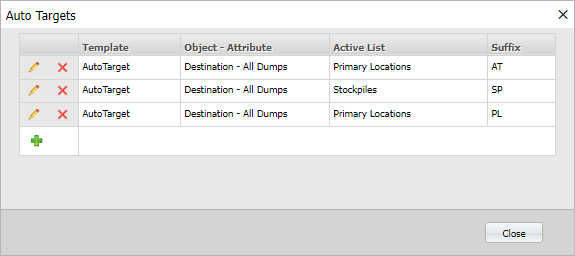
-
Click the New Item icon to select a template to use in creating the target.
-
Select a template from the drop down list that is enabled.
-
Select the Object-Attribute for the template from the drop down list.
If there is only one attribute configured for the template, it will be selected automatically.
-
Use the Active List drop down to select the active list to which the target will be assigned.
-
Enter a Suffix for the generated target in the field provided.
-
Click the Accept icon for the template.
This will generate the target as configured.
-
If required, click the New Item icon to add another Template.
-
Repeat this procedure to add all of the required templates to the Auto Targets dialog.
- Click Close to return to the Targets module.