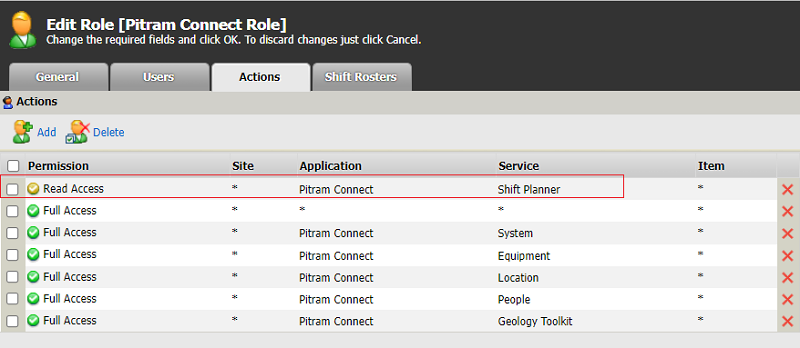Настройка Pitram Portal
Роль пользователя для доступа к Планировщику смен
-
Ensure the User has Equipment roles setup in Pitram Portal (read to view, write to be able to edit and create events).
Полный доступ для чтения/записи
With full Read/Write access, the user can create and edit tasks:
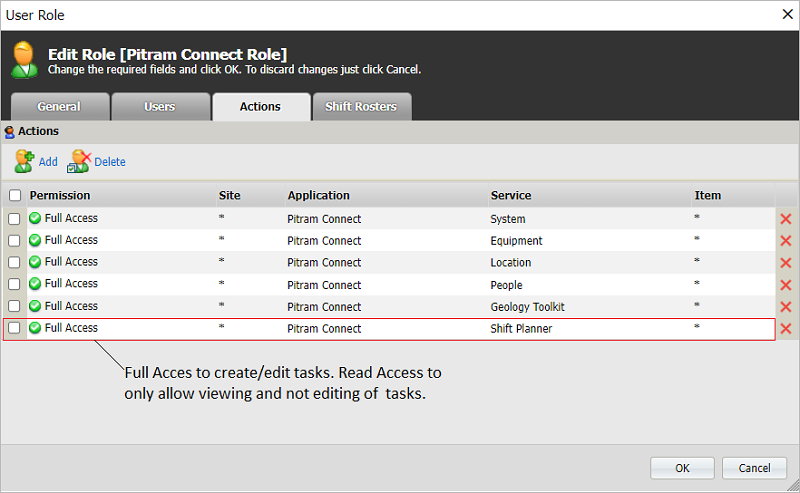
Note: To enable the Allocate Task functionality, a user will also need:
Задача оборудования
-
Оборудование - полный доступ
-
Сотрудник - полный доступ
Задача участка
-
Участок - полный доступ
-
Сотрудник - полный доступ
Только чтение
Using the above, if you want the app to run the Shift Planner in read-only mode (so the user cannot add or modify tasks), set the access to Read Access: