Операторы
The Operators page provides real-time information on primary operators and allows you to quickly identify the equipment an operator is operating, at which location, and for what duration.
The Active List filter at the top of the Operators screen is used to select the Operator active list to display.
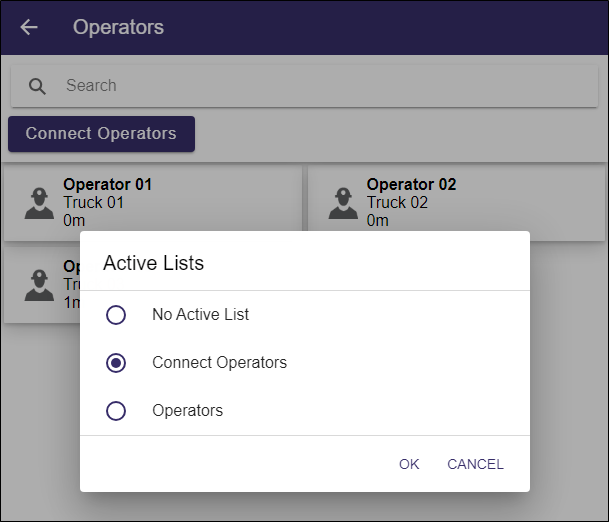
Once an active list is selected, the Operators it contains will be displayed in the Operators page.
- Чтобы просмотреть сведения об операторе (статус, продолжительность статуса, перемещения), нажмите на имя оператора:
- Коснитесь стрелки назад в верхнем левом углу экрана, чтобы вернуться к предыдущему экрану.
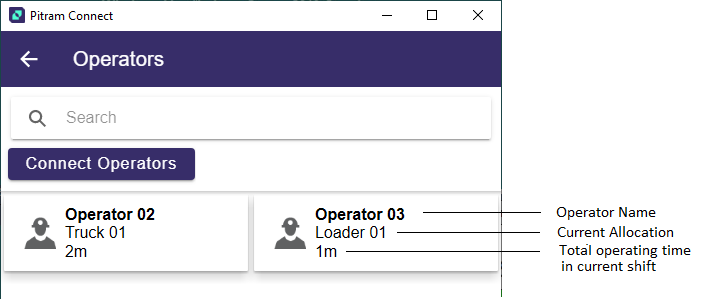
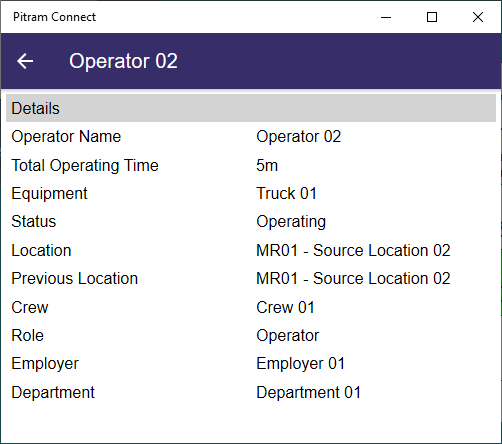
Вы также можете нажать на стрелку назад и провести пальцем слева направо, чтобы открыть меню боковой панели.