Unmapped Data
The Unmapped Data panel displays unmapped events submitted by Pitram Mobile. Unmapped events are events that do not correlate to current reference data.
To set up an Unmapped Data panel,
- In the Panels tab of the Display pane, right-click on Unmapped Data and select New Panel.
- Enter a Name for the panel.
- Click Finish to exit and create the new panel (or Cancel to exit without saving).
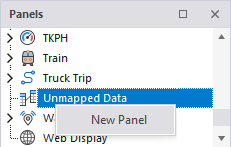
To open an Unmapped Data panel
- Click on the plus/minus box to expand the Unmapped Data node in the Panels pane.
The panels you have created will be listed underneath.
- Click the mouse on the name of a panel and drag and drop it onto an open Canvas.
To view the panel in future, simply open the canvas.
You can add a panel to more than one canvas. A canvas may contain any number of panels.