File Information
When a file is selected, the properties of the file can be shown in an Info pane:
-
The icon associated with the object type of the file.
-
The name and an optional description of the file.
-
Versioning information including the author who uploaded the file and contributors (if any) who updated the file.
To view version, attribute and permissions information about the file selected in your Nexus project:
-
Select the file/s for which you want to view information.

-
Click the Info icon in the toolbar.
-
An Info pane is displayed on the right-hand side of the screen:
- The number of files selected, along with the combined size of the files is displayed at the top of the Info panel.
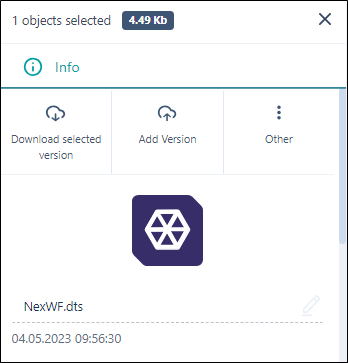
You can click the cross at the top right of the Info panel to close it.
Note: The Info panel is also available from the right-click context menu in the file browser for a selected file.
The tabs in the File Info panel allow you to set the metadata and attributes of the file, view the locations in which the file appears, and view or enter comments for the current and/or previous versions of the file: