Nexus Wireframes
Nexus wireframe objects that can be viewed in the Nexus 3D Viewer are different to the .tridb wireframe files in a Micromine Origin & Beyond project. For this reason, the functionality available for wireframe objects in the Nexus Browser and for wireframe objects opened in Nexus from a MMO&B project are not the same. The differences are as follows:
Micromine Origin & Beyond
Inside MMO&B version 23.5 and above, the File Info panel for Nexus applets (File Manager, Browser) and Nexus opened in a MMO&B tab, feature a Download button to download the object and make the conversion to .tridb format in MMO&B. This function is not available outside of MMO&B 23.5, because the conversion is performed on the Nexus client side (MMO&B 23.5).
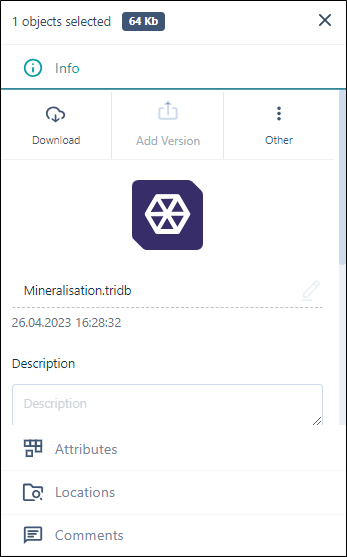
This object can exist only inside a Nexus network project. To add the object to a local project, you need to download it from MMO&B 23.5 Nexus (in order to convert it to a .tridb format which MMO&B can read). For this reason, it is important for the Download button to be available from MMO&B.
The Object Preview button is not available from MMO&B 23.5, as there is no reason to open the Nexus Viewer - because you can download the object and view it within the MMO&B Vizex environment.
The Download Link button is inactive because the wireframe object is in the Nexus format and cannot be shared in the .tridb format until it is downloaded and converted. Sharing a link from here would download the file in a format which cannot be opened by any application except Nexus. To preview the object inside Nexus from the MMO&B 23.5 internal browser, use the eye icon for the wireframe object:
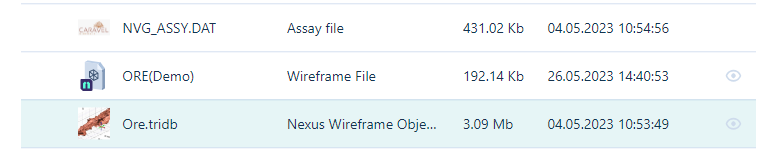
Note: Synchronisation
When downloading .TRIDB files (not Nexus Wireframe Objects) from the Nexus project to local MMO&B projects, where the option to publish wireframes as .TRIDB files is disabled (see Options), the file will show a Modified status (rather than Up to Date) for the newly downloaded .TRIDB local copy.
This is because all wireframes in the project are processed as Nexus Wireframe Objects when this option is not enabled. After downloading to the local project, the .TRIDB is updated to the new format, different to the .TRIDB uploaded to Nexus from the previous MMO&B version or from Nexus via web browser. This is why it is Modified.
To synchronise your updated local copy, you need to upload the updated object to Nexus using the Upload function. After uploading, the sync status will be Up to Date and the Nexus wireframe version will be also updated from .TRIDB to Nexus wireframe object. The file can now be previewed in the Viewer in Nexus, because it has become a Nexus object.
Nexus
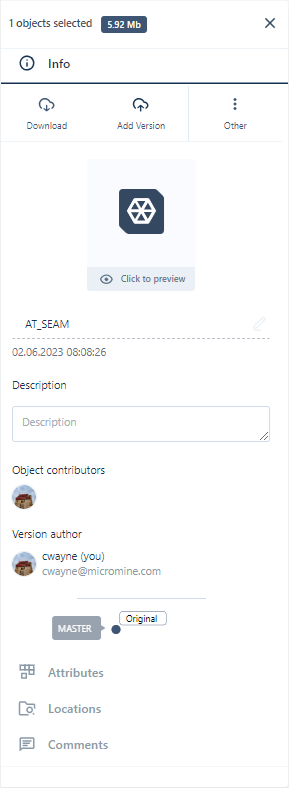
Inside the Nexus application in a web browser, the Click to preview link is shown, as the object can be displayed in Nexus Viewer.
The Download Link option is inactive in Nexus for wireframe objects because they are in the Nexus format. If a link was shared, no one will be able to open the shared file without Nexus.
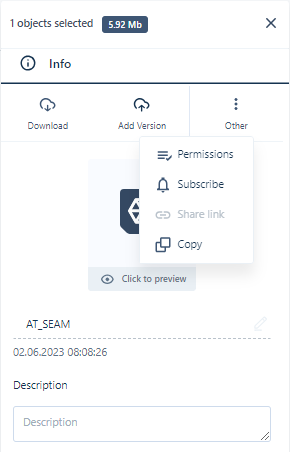
For information about viewing Nexus wireframe objects, see: Viewing Wireframes.